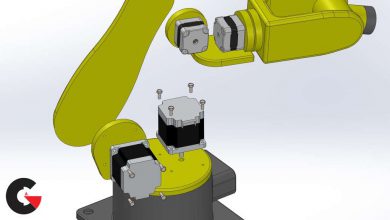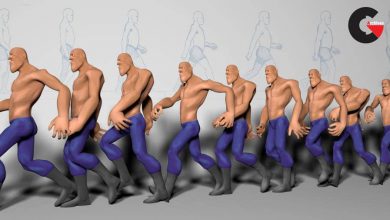Creating Lighting Effects for Advanced Compositing
 Creating Lighting Effects
Creating Lighting Effects
Creating Lighting Effects for Advanced Compositing : Learn how to create and composite your own amazing lighting effects with Bret Malley! In this class you’ll discover the techniques Bret uses to create cool lighting effects with inexpensive tools you can use do almost anywhere. Beyond the gear and tools you’ll learn how to set up the shots, the importance of pre-visualizing the final looks, how to capture the lighting elements, how to review and select the pieces you’ll need, and how to pull it all together in post processing. No special plug-ins are needed, just basic camera gear, a dark space, Photoshop, and your imagination.
- Lesson 1 : Introduction
- Lesson 2 : Gear and Setup
- Lesson 3 : Light Painting Tools
- Lesson 4 : Painting With Light
- Lesson 5 : Small Scale Pyrotechnics
- Lesson 6 : Larger Scale Pyrotechnics: Part 1
- Lesson 7 : Larger Scale Pyrotechnics: Part 2
- Lesson 8 : Reviewing and Making Selects
- Lesson 9 : Pre-visualization
- Lesson 10 : Editing in Camera Raw
- Lesson 11 : Compositing Elements Together
- Lesson 12 : Warping Lighting Effects
- Lesson 13 : Shifting Colors
- Lesson 14 : Adding in Fire
- Lesson 15 : Final Effects
lB6MwSwNNIYYHz66UqInBRH/video/10500
Direct download links 456 MB :
Direct download link reserved for subscribers only This VIP
Dear user to download files, please subscribe to the VIP member
- To activate your special membership site, just go to this link and register and activate your own membership . >>>register and activate<<<
- You can subscribe to this link and take advantage of the many benefits of membership.
- Direct downloads links
- No ads No waiting
- Download without any limitation ، all content in website
CGArchives Is The Best
Review
Review
Review this tutorial
 Creating Lighting Effects
Creating Lighting Effects