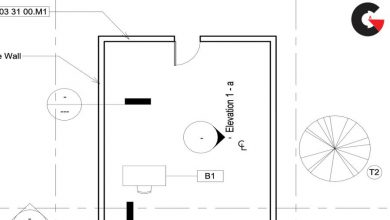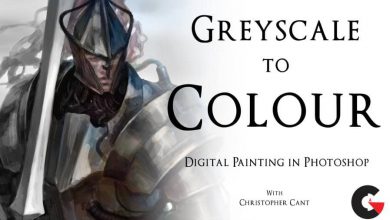Creating Hyper Realistic Characters in ZBrush
Creating Hyper Realistic Characters
Creating Hyper Realistic Characters : This title offers an in-depth demonstration on how to effectively use ZBrush to create a hyper realistic character. Hossein Diba shares a thorough breakdown of his workflow, tools and methods using a character study of the wrestler Steve Austin. Likeness sculpting starts with a low resolution base-mesh, then continues with sculpting of the primary shapes, where Hossein focuses on refining the base-mesh and sculpting the landmark anatomical features including those of the head, such as the ears and nose. He then begins to work out the secondary forms as he refines muscle shapes, facial anatomy and the detailed analysis of reference in order to finish the facial likeness. Tertiary detail is then added using alphas and different brush techniques to create the small skin wrinkles and pores which add the final element of realism. With the sculpt complete, Hossein demonstrates how to use Fibermesh to create facial hair as well basic texturing with Polypaint. Lastly the character is posed with Transpose Master and a presentation render is produced using ZBrush render passes that are composited in Photoshop. Artists of all levels interested in realistic 3D character creation will be inspired by this masterful demonstration by Hossein Diba, who generously shares his experience, thoughts and technique.
Contents :
- 01. Introduction
- 02. Gathering reference images
- 03. Primary shapes Part 1
- 04. Primary shapes Part 2
- 05. Secondary shapes Part 1
- 06. Secondary shapes Part 2
- 07. Minor forms and details Part 1
- 08. Minor forms and details Part 2
- 09. Minor forms and details Part 3
- 10. Polypainting and fibermesh Part 1
- 11. Polypainting and fibermesh Part 2
- 12. Posing the character with transpose tool
- 13. Making final presentation shot
lB6MwSwNNIYYHz66UqInBRH/video%20g/33137
Direct download links 3 GB :
Direct download link reserved for subscribers only This VIP
Dear user to download files, please subscribe to the VIP member
- To activate your special membership site, just go to this link and register and activate your own membership . >>>register and activate<<<
- You can subscribe to this link and take advantage of the many benefits of membership.
- Direct downloads links
- No ads No waiting
- Download without any limitation ، all content in website
CGArchives Is The Best
Review
Review
Review this tutorial