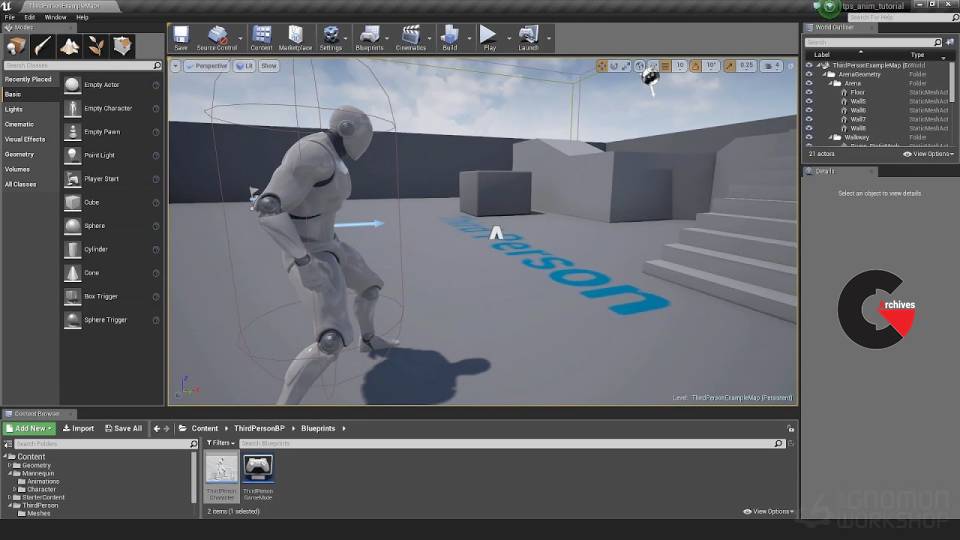
Creating Game Ready Animations
Creating Game Ready Animations : This tutorial teaches many of the skills needed to become a successful game animator; one that has an understanding of how their animations are used to create systemic solutions within a third person game project. Students are introduced to the powerful animation tools and capabilities within the Unreal Editor. Veteran game developer and Animation Director, Bill Buckley, guides students through multiple lessons while showcasing techniques developed throughout his career to speed up production, as well as ensure that the iteration process is streamlined and effective. He begins by using the ART Maya rig, provided by Unreal when you download the Unreal Editor, to create and replace existing animations within a provided project template, demonstrating how animation assets are used within a game project. Bill then moves into more advanced techniques by creating a three hit attack combination. Using an Animation Montage, he showcases how each combo of the attack has a successful blend and fail condition based on user input. In the end, viewers will have an understanding of how their animation assets will be best utilized within a game project, and what skills would be needed to showcase their ability to be a game animator.
lB6MwSwNNIYYHz66UqInBRH/video%20g/32752
Direct download links 2.7 GB :
Direct download link reserved for subscribers only This VIP
Dear user to download files, please subscribe to the VIP member
- To activate your special membership site, just go to this link and register and activate your own membership . >>>register and activate<<<
- You can subscribe to this link and take advantage of the many benefits of membership.
- Direct downloads links
- No ads No waiting
- Download without any limitation ، all content in website
CGArchives Is The Best
Review
Review
Review this tutorial