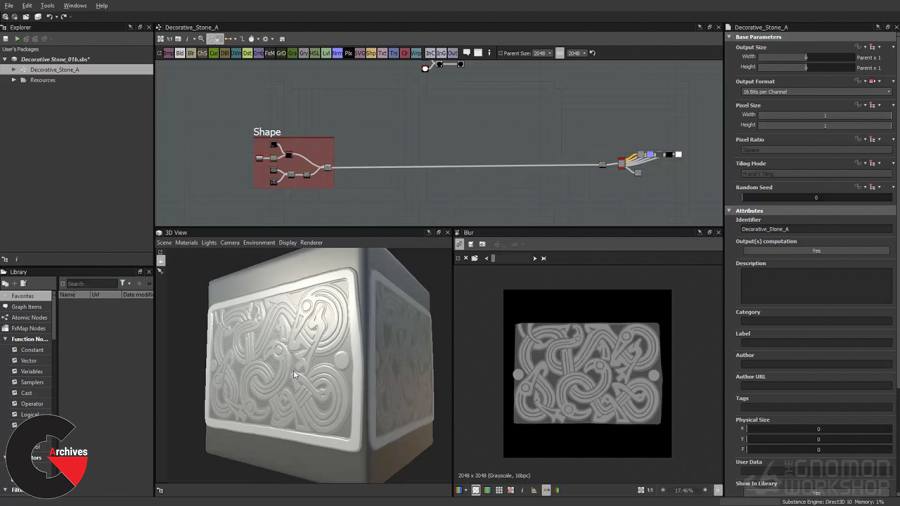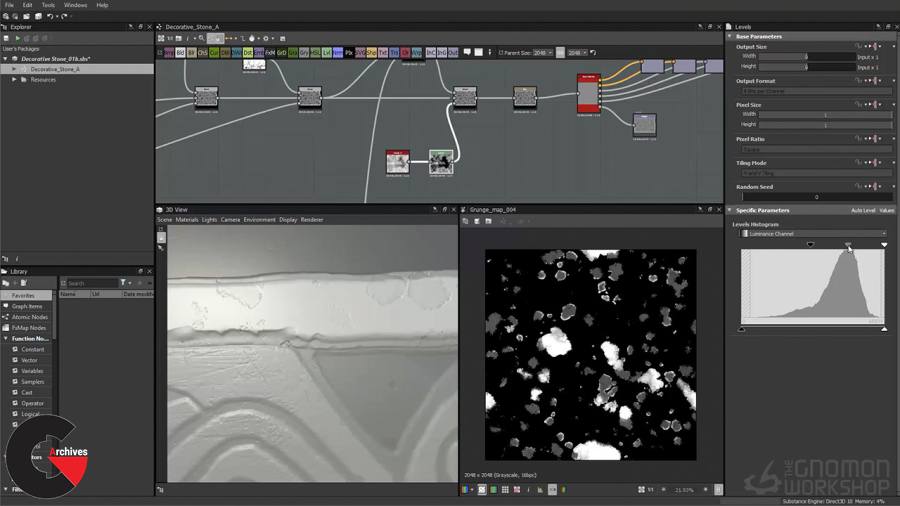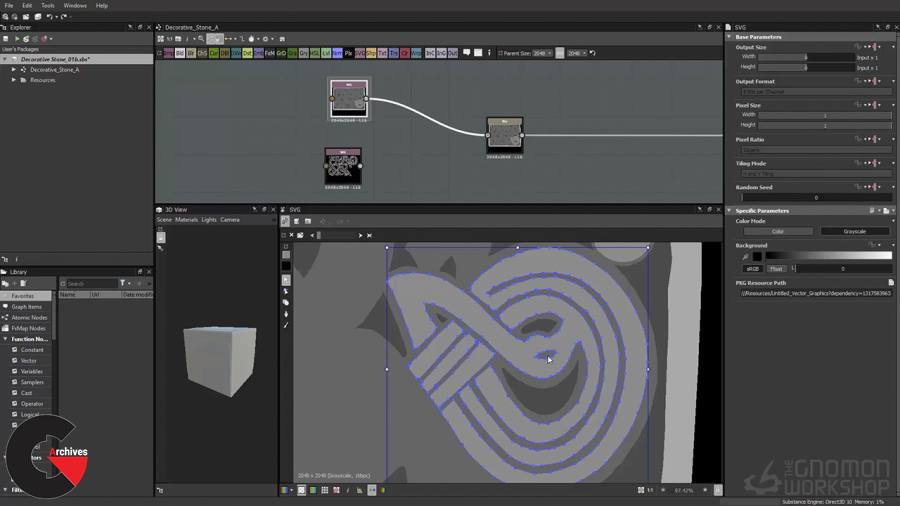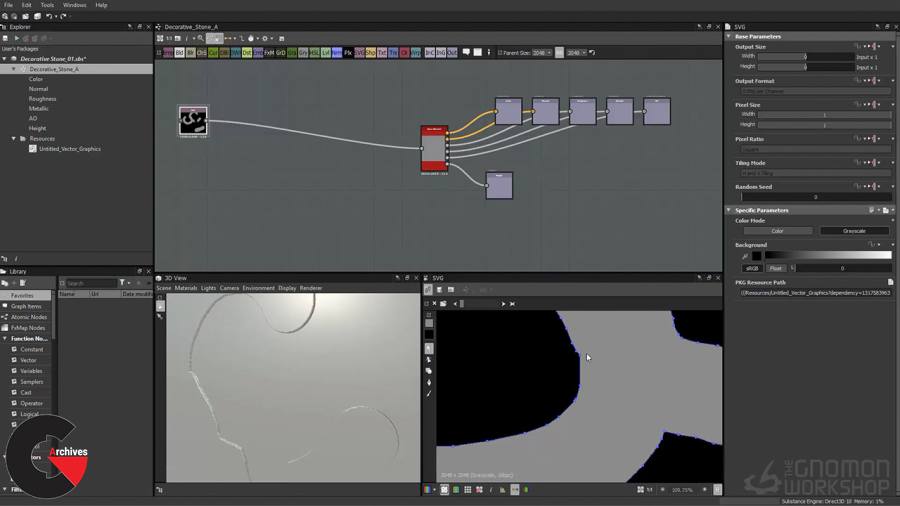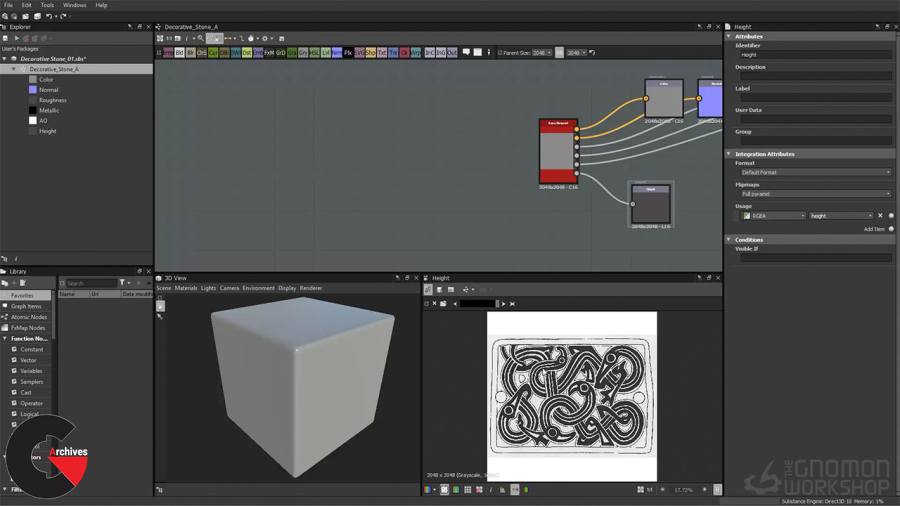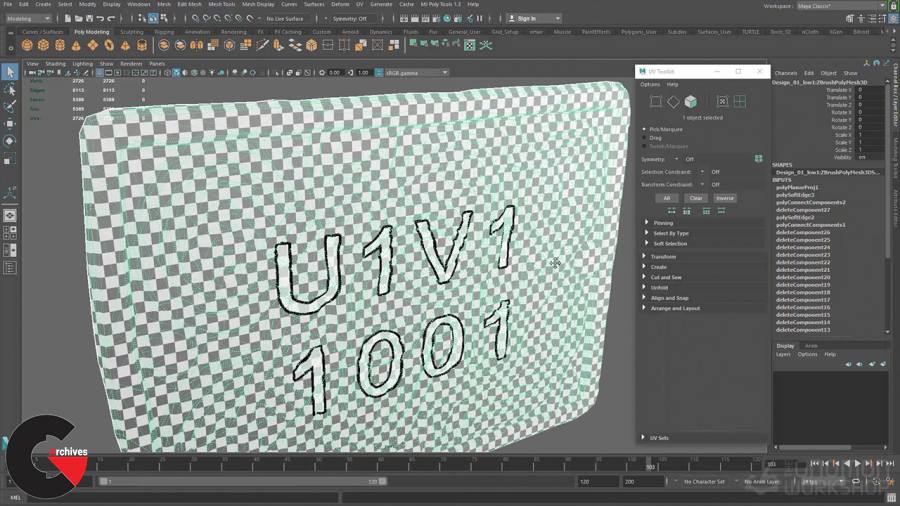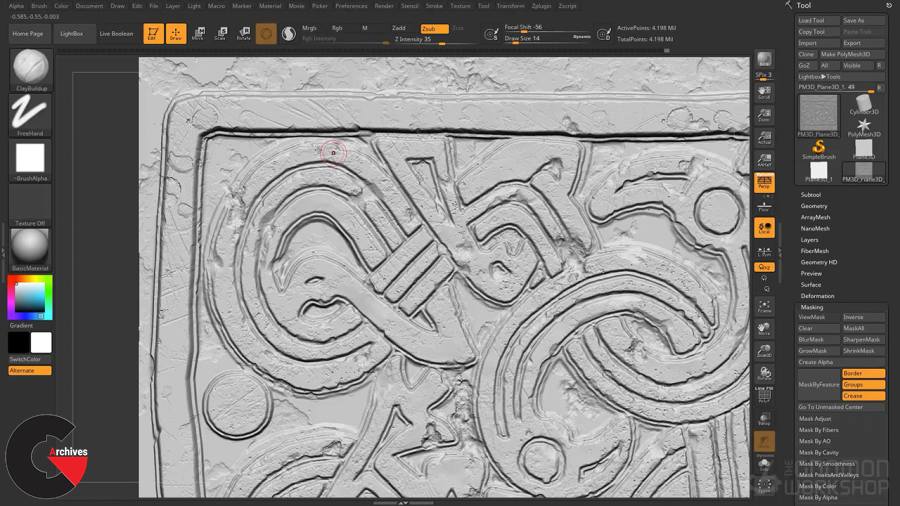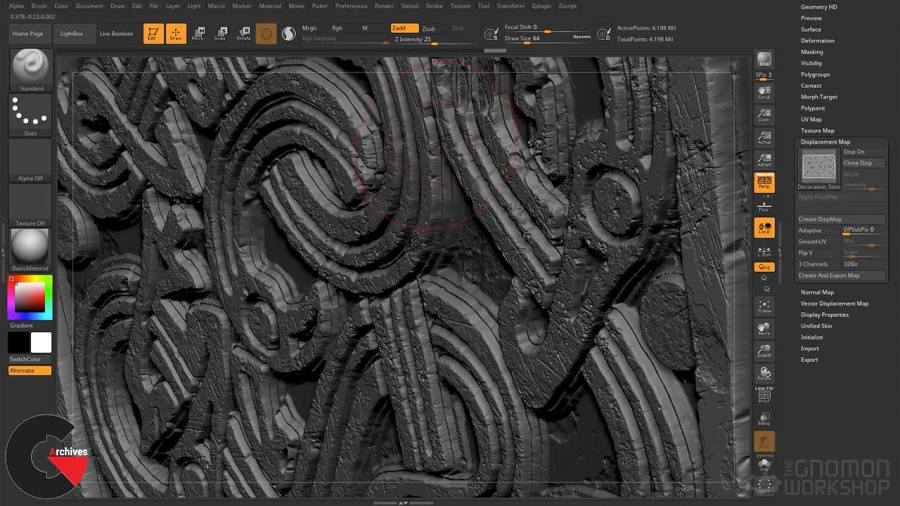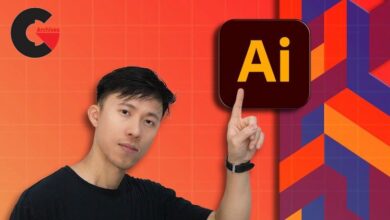CREATING COMPLEX DESIGNS AND PATTERNS
SUBSTANCE DESIGNER AND ZBRUSH TECHNIQUES WITH NATE STEPHENS
 COMPLEX DESIGNS AND PATTERNS
COMPLEX DESIGNS AND PATTERNS
CREATING COMPLEX DESIGNS AND PATTERNS : In this title, Principal Artist Nate Stephens demonstrates the creation of a complex decorative medallion asset using Substance Designer, ZBrush, Maya, and Marmoset Toolbag. Starting in Substance Designer, complex shapes are formed and explored, leveraging the flexibility and experimental power of the software. Once a template network has been setup, and a base heightmap has been designed, he then moves to ZBrush to finalize the sculpting. Multiple techniques and workflows are explored in ZBrush to finish the model, and then begin the retopology process. The asset then moves to Maya for additional retopology and UV creation. Finally, Nate imports everything into Marmoset Toolbag to bake texture maps, and setup a lighting rig that can be used for finalizing material work. Additionally, Nate discusses the benefits of this modular workflow, Substance Designer network reuse, texel density, and lighting theory that can help all artists present their work in a professional manner.
CHAPTER LIST
- Introduction
- Setup
- Shape Creation
- Shape Creation – Timelapse
- Shape Management and Blending
- Warping and Edge Wear
- Surface Weathering
- ZBrush Displacement
- ZBrush Sculpting – Timelapse
- Retopology and Baking
Pictures of this course :
lB6MwSwNNIYYHz66UqInBRH/video/14613
Direct download links 1.2 GB :
Direct download link reserved for subscribers only This VIP
Dear user to download files, please subscribe to the VIP member
- To activate your special membership site, just go to this link and register and activate your own membership . >>>register and activate<<<
- You can subscribe to this link and take advantage of the many benefits of membership.
- Direct downloads links
- No ads No waiting
- Download without any limitation ، all content in website
CGArchives Is The Best
Review
Review
Review this tutorial
 COMPLEX DESIGNS AND PATTERNS
COMPLEX DESIGNS AND PATTERNS