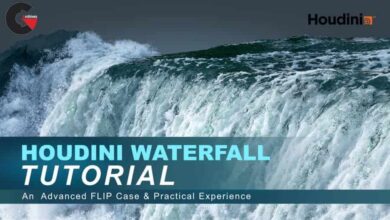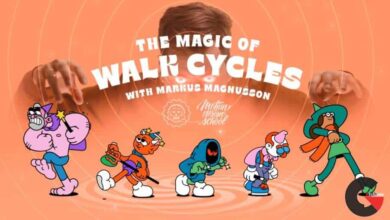Creating Cityscapes in 3ds Max
 Creating Cityscapes
Creating Cityscapes
Creating Cityscapes in 3ds Max : Learn to design and model a city from almost any era, in Autodesk 3ds Max. After assessing the conditions, architecture, and boundaries of the city, Adam Crespi diagrams its evolution, ensuring the digital cityscape exhibits a growth pattern and layout like any of its real-world counterparts. Then he designs the basic structure and components of the city in Adobe Illustrator, generating reusable symbols to represent trees, lights, and buildings. With the plan in hand, Adam dives into 3ds Max, creating Proxy objects as he lays out the city to scale. Each element is then set up as a reference object and duplicated throughout the scene, using containers, Alembic caches, and mental ray Proxy objects. The final chapter shows you how to add skies and other matte-painting backgrounds to your views, and includes a real-world example of cityscape modeling with a moving camera: a project simulating the movement of a crane on a studio backlot.
Topics include :
- Conceptualizing the city
- Planning the city in Illustrator
- Drawing buildings
- Laying out the city grid
- Creating tree and lighting elements
- Building a reference structure
- Modeling streets modules and fixtures
- Creating referenced objects and mental ray Proxy objects
- Exporting layer markers for compositing
lB6MwSwNNIYYHz66UqInBRH/video%202/17702
Direct download links 0.7 GB :
Direct download link reserved for subscribers only This VIP
Dear user to download files, please subscribe to the VIP member
- To activate your special membership site, just go to this link and register and activate your own membership . >>>register and activate<<<
- You can subscribe to this link and take advantage of the many benefits of membership.
- Direct downloads links
- No ads No waiting
- Download without any limitation ، all content in website
CGArchives Is The Best
Review
Review
Review this tutorial
 Creating Cityscapes
Creating Cityscapes