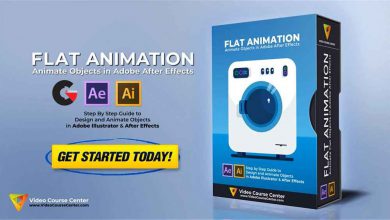Creating Automotive Concepts in SketchBook Pro
 Creating Automotive Concepts
Creating Automotive Concepts
Creating Automotive Concepts in SketchBook Pro : To begin this tutorial, we will learn about the tools and workflow one might use when creating a reference sketch for our automobile concept. By limiting ourselves to only a couple of brushes during the sketching phase, you will be able to get comfortable and build confidence while learning the sketching process. After our sketch is complete, we will begin applying color to the various parts of the car. We will start with flat color but eventually move into color variation. Because the surfaces of a concept car are for the most part highly reflective, we will spend a good bit of time painting both light and dark reflected values. As we methodically move through painting each area of the car, you will learn about a number of useful tools and techniques inside of SketchBook Pro, including how to utilize stroke styles and rulers to paint just the line or shape you need, and how we can utilize brush properties to modify a brush to perform exactly like a situation calls for. After completing this tutorial, you will have learned how SketchBook Pro can be used to paint quick and beautiful concept cars.
Software required: SketchBook Pro 6.1.
lB6MwSwNNIYYHz66UqInBRH/video%204/30252
Direct download links 1.9 GB :
Direct download link reserved for subscribers only This VIP
Dear user to download files, please subscribe to the VIP member
- To activate your special membership site, just go to this link and register and activate your own membership . >>>register and activate<<<
- You can subscribe to this link and take advantage of the many benefits of membership.
- Direct downloads links
- No ads No waiting
- Download without any limitation ، all content in website
CGArchives Is The Best
Review
Review
Review this tutorial
 Creating Automotive Concepts
Creating Automotive Concepts