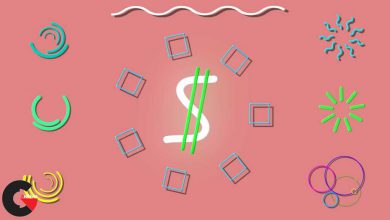Creating a Short Film: 10 VFX Effects
 Creating a Short Film
Creating a Short Film
Creating a Short Film: 10 VFX Effects : Get a practical look at the world of visual effects (VFX). In this installment of the 13-part Creating a Short Film series, filmmaker Chad Perkins focuses on how to tackle the effects in the VFX portion of the post-production workflow. Throughout the course, Chad demonstrates how to create the visual effects seen in The Assurance, the short film featured throughout the series. Chad goes over a variety of common VFX tools and how to really sell effects shots. He digs into how to create magical effects with Trapcode Particular, Trapcode Form, and with native After Effects tools, as well as how to create a cool explosion shot by compositing live action fire footage, create swirling particles in Cinema 4D, build a custom lens flare using Optical Flares, and much more.
Topics include :
- Selling effects shots with sound design and practical lights
- Making magical effects with Trapcode Particular and Form
- Building a custom lens flare with Optical Flares
- Making a 3D magic ball from 2D Fractal Noise textures
- Rebuilding shots digitally
- Creating an explosion shot
- Using dust footage to make fiery embers
- Creating swirling 3D particles in Cinema 4D
lB6MwSwNNIYYHz66UqInBRH/video/15353
Direct download links 1.9 GB :
Direct download link reserved for subscribers only This VIP
Dear user to download files, please subscribe to the VIP member
- To activate your special membership site, just go to this link and register and activate your own membership . >>>register and activate<<<
- You can subscribe to this link and take advantage of the many benefits of membership.
- Direct downloads links
- No ads No waiting
- Download without any limitation ، all content in website
CGArchives Is The Best
Review
Review
Review this tutorial
 Creating a Short Film
Creating a Short Film