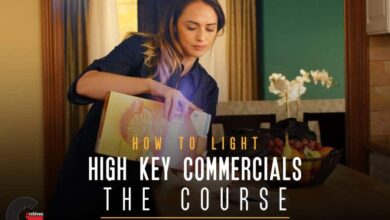3d modeling3ds maxArchitecture and buildinglightingmaterialPhotoshopPlugin usedrenderingSoftware usedtutorialTutorial contentvray
Creating a Photorealistic Bedroom in 3ds Max
 Creating a Photorealistic Bedroom
Creating a Photorealistic Bedroom
Creating a Photorealistic Bedroom in 3ds Max : In this series of 3ds Max tutorials, we will learn how to create a bedroom scene from beginning to the final renders. By learning the techniques in this training, you’ll know how to achieve a realistic rendering for your interior visualizations, how to model furniture, make textures, setup lights, cameras and finally render the scene.
Software required : 3ds Max 2013, Photoshop CS4, Marvelous Designer, V-Ray, PhotoLooks.
- Modeling the body of the chest of drawers
- Modeling the legs of the chest of drawers
- Creating the bedside table
- Modeling the desk lamp
- Making the desk stand
- Building the silver bottles
- Modeling the mirror
- Starting on the candle holder
- Continuing the candle holder
- Finishing the candle holder
- Modeling the rest of bottles
- Making the wall paintings
- Starting the bedside lamp body
- Making the bedside lamp crystals
- Starting the headboard
- Continuing the headboard
- Detailing the headboard
- Making the bed frame
- Finishing up the bed
- Merging everything together
- Simulating the bed sheet
- Refining the bed sheet
- Making the pillows
- Simulating the bed covers
- Refining the bed covers
- Creating the wall details
- Building the walls
- Modeling the floor tiles
- Making the windows
- Modeling the carpet
- Setting up cameras for the scene
- Setting up lights for the scene
- Creating the window glass material
- Making the window wood material
- Producing the wood material
- Making the scratched metal material
- Creating the black Polished material
- Making the lamp fabric material
- Producing the glass material
- Creating the metal material
- Making the perfume material
- Producing the mirror material
- Creating the candle material
- Creating the another wood material
- Making the stand material
- Making the crystal material
- Creating the paintings material
- Producing the bed sheet material
- Making the floor material
- Making the wall material
- Creating the bed cover material
- Making the carpet material
- Adding the final touches
- Producing the final tests
- Making the post-production with MagicBullet
lB6MwSwNNIYYHz66UqInBRH/video/8042
Direct download links 3 GB :
Direct download link reserved for subscribers only This VIP
Dear user to download files, please subscribe to the VIP member
- To activate your special membership site, just go to this link and register and activate your own membership . >>>register and activate<<<
- You can subscribe to this link and take advantage of the many benefits of membership.
- Direct downloads links
- No ads No waiting
- Download without any limitation ، all content in website
CGArchives Is The Best
Review
Review
Review this tutorial
 Creating a Photorealistic Bedroom
Creating a Photorealistic Bedroom