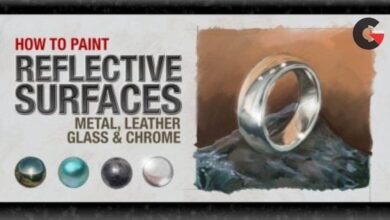Animating 2d Scenes in After Effects (Beginner Level)
 Animating 2d Scenes
Animating 2d Scenes
Animating 2d Scenes in After Effects (Beginner Level) : Hi, My name is Medeni. I am a self-learner 2d animator who works in an advertising agency.
In this class, you will be learning professional looking 2d animation with the knowledge of basic animation. We will animate a story from the beginning to the end. The skills you will learn in this class are very important because of many brands using this technic for their advertisings in the digital platforms.
By the end of this class, you will learn :
- The basic structure of After Effects,
- 4 fundamental principles of creating 2d animation scenes,
- 4 essential parameters to animate,
- Editing speed style with the graph editor,
- Layering the scenes in Illustrator and importing them to After Effects,
- Simple text animations,
- To Animate home, driving and picnic scenes,
- To animate an arm,
- Parenting objects,
- Using a matte,
- Looping a movement,
- Pre-composing,
- Compound all scenes in the main composition,
- Making a gradient transition between the scenes,
- And Rendering the animation.
To begin this course, what you need is only your own passion. You are not expected to know anything about Adobe After Effects or Illustrator.
lB6MwSwNNIYYHz66UqInBRH/video%204/28565
Direct download links 578 MB :
Direct download link reserved for subscribers only This VIP
Dear user to download files, please subscribe to the VIP member
- To activate your special membership site, just go to this link and register and activate your own membership . >>>register and activate<<<
- You can subscribe to this link and take advantage of the many benefits of membership.
- Direct downloads links
- No ads No waiting
- Download without any limitation ، all content in website
CGArchives Is The Best
Review
Review
Review this tutorial
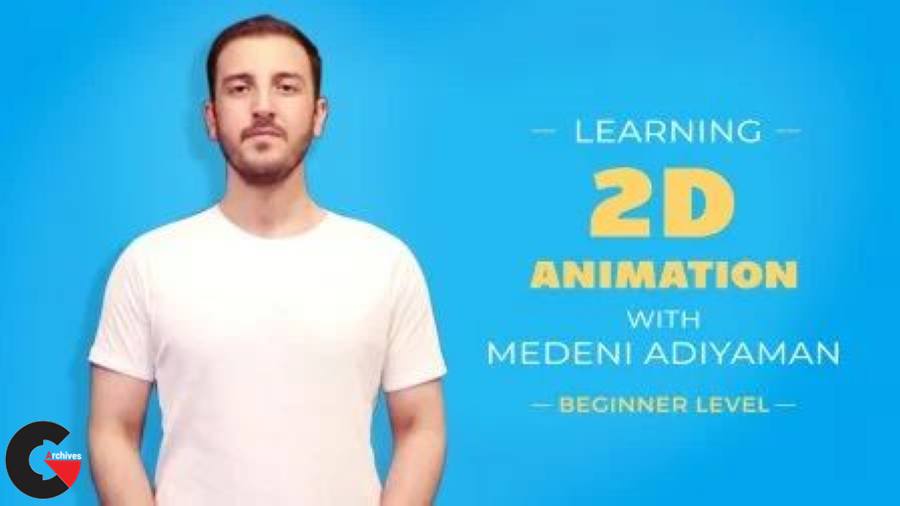 Animating 2d Scenes
Animating 2d Scenes