class101 – Pushing Your Boundaries to Create Impactful Illustrations
 Pushing Your Boundaries
Pushing Your Boundaries
Pushing Your Boundaries to Create Impactful Illustrations : Showing how using studies and alternative mediums can help you discover what it is you want to portray and how to achieve it. From the ground up I would like to teach you how I created my style and continue to build it into something I love, something that creates an impact on others. Learn how you can take these methods and apply them to a personal style that you can love, too.
Gravitydusty will help you find your unique presence and love for your own art without simply becoming someone else.
Bring Out Your Full Artistic Potential and Find Your Own Identity
The class is for anyone who wants to learn how to keep growing as an artist and why/how I personally think through my illustrations, ranging from overall atmosphere to the minute details.
Learn Gravitydusty’s Rendering Process from A to Z
Upon completion, I hope that you will better understand yourself as an artist and have a grasp on the fundamentals of creating illustrations catered to the subject. By the end of the course, you will have in depth knowledge about:
- Color Theory
- Lighting & Shading
- Rendering
Direct download links 1.1 GB :
Direct download link reserved for subscribers only This VIP
Dear user to download files, please subscribe to the VIP member
- To activate your special membership site, just go to this link and register and activate your own membership . >>>register and activate<<<
- You can subscribe to this link and take advantage of the many benefits of membership.
- Direct downloads links
- No ads No waiting
- Download without any limitation ، all content in website
CGArchives Is The Best
Review
Review
Review this tutorial
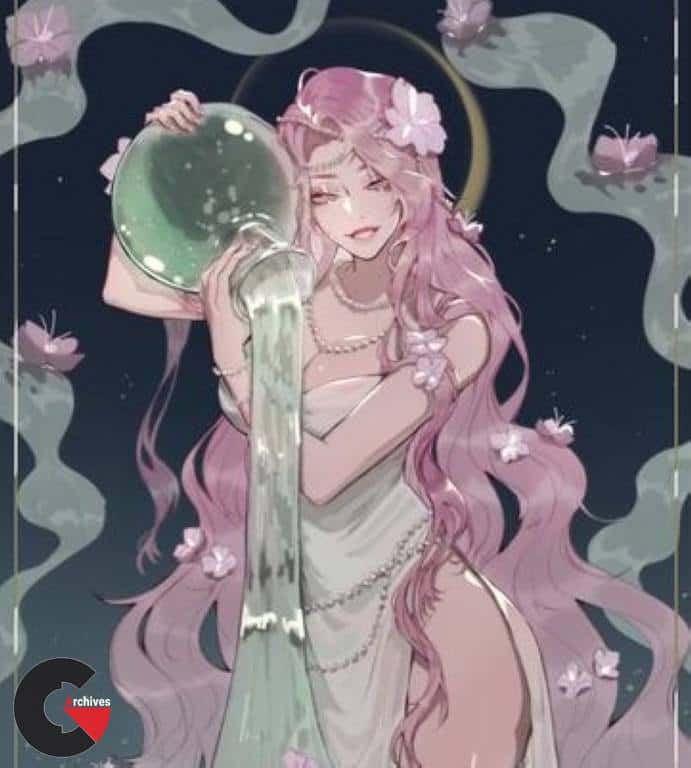 Pushing Your Boundaries
Pushing Your Boundaries




