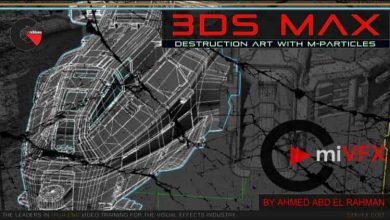Cineversity – Creating an Animated Intro Title
 Creating an Animated Intro Title
Creating an Animated Intro Title
Creating an Animated Intro Title : In this tutorial series, you will learn how to create, design and animate a 3D extruded intro title with Cinema 4D. You’ll render to After Effects for final compositing utilizing Maxon One tools such as Trapcode Particular, Magic Bullet and Universe to build the final look. By the end of this series, you’ll feel comfortable stylizing, animating and extruding text, become more familiar with the C4D sculpting tools to create damage, learn how to render image sequences to After Effects and more about how After Effects and Red Giant can aid in your final look.
In this video, we look at adding a text spline, choosing a suitable font, spacing it with handy onscreen controls and extruding it while exploring bevel presets. We’ll also add a reflective material to our text and illuminate it with a sky object referencing an HDR image from C4D’s Content Browser
lB6MwSwNNIYYHz66UqInBRH/video%205/44471
Direct download links 369 MB :
Direct download link reserved for subscribers only This VIP
Dear user to download files, please subscribe to the VIP member
- To activate your special membership site, just go to this link and register and activate your own membership . >>>register and activate<<<
- You can subscribe to this link and take advantage of the many benefits of membership.
- Direct downloads links
- No ads No waiting
- Download without any limitation ، all content in website
CGArchives Is The Best
Review
Review
Review this tutorial
 Creating an Animated Intro Title
Creating an Animated Intro Title