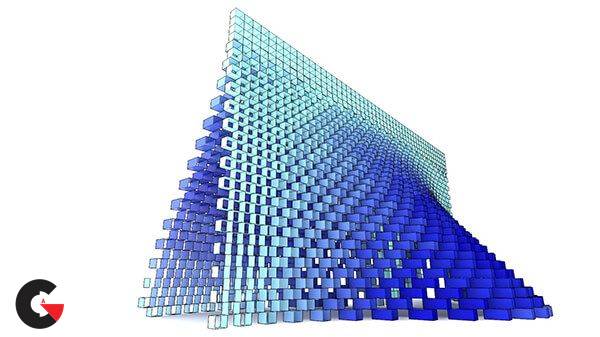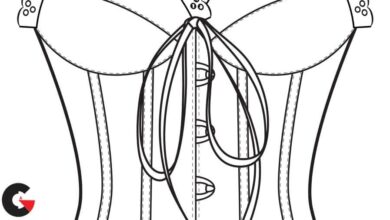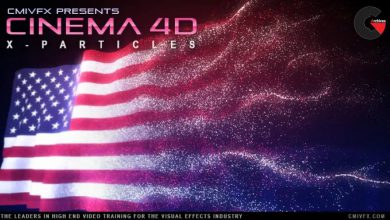Deconstructing the Serpentine Pavilion (2016)
Deconstructing the Serpentine Pavilion
Deconstructing the Serpentine Pavilion : In our first few lessons we’ll start with creating the form of the pavilion and figuring out the workings of the pattern and the stacking of the bricks. We’ll go over some methods to get the extrusion lengths for our bricks according to the curvature of the pavilion and we’ll figure out how we go from 1600 different types of bricks to only 8 standardized lengths. We’ll end the course by visualizing our pavilion with colors representing the different types of elements and we’ll use FLUX to export our data from Grasshopper to Excel for documentation and collaboration purposes.Throughout the course we’ll be keeping a close eye on the organisation and order of the bricks. The focus will lie on rationalizing and documenting the different geometrical elements and always keeping constructability in the back of our heads. We’ll use Grasshopper not just for visualization purposes, but we’ll go one step further and focus on the step towards building a project and the workflow and questions accompanying this.
Contents :
- Creating our two sides of the wall 10min 17seg
- Quick visualization of our wall 10min 47seg
- Relative Tee item explained 16min 21seg
- Extruding our bricks 12min 52seg
- Creating the checkerboard pattern 15min 08seg
- Standardizing the brick lengths 14min 34seg
- Fine-tuning our wall 14min 10seg
- Finding the intersections between the bricks 13min 57seg
- Ordering the intersection data 15min 50seg
- Preparing our master list for exporting to Excel 21min 19seg
- Using colors to visualize the different types of bricks 15min 56seg
- Streaming our information to Excel using FLUX 17min 30seg
lB6MwSwNNIYYHz66UqInBRH/video%20g/33225
Direct download links 450 MB :
Direct download link reserved for subscribers only This VIP
Dear user to download files, please subscribe to the VIP member
- To activate your special membership site, just go to this link and register and activate your own membership . >>>register and activate<<<
- You can subscribe to this link and take advantage of the many benefits of membership.
- Direct downloads links
- No ads No waiting
- Download without any limitation ، all content in website
CGArchives Is The Best
Review
Review
Review this tutorial