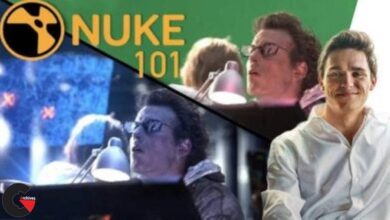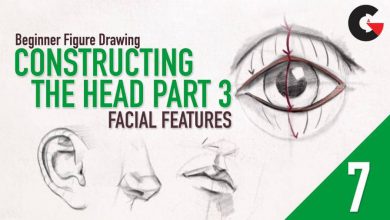Character Design For Animation in Illustrator
 Character Design For Animation
Character Design For Animation
Character Design For Animation in Illustrator : You have an idea that you want to turn into animation, and now you want to create the characters that will move the story.
Requirements
- You need to know how to use Adobe Illustrator
How do they look? Are they friendly? Aggressive? Stubborn?
You decide your character should look friendly, great! You draw what you have in your mind and you feel proud. Good for you. But what if what you designed gets criticized and people say “With that smile, it looks naughty, not friendly”.
Why? How can you make your characters communicate the personality you intent for them?
This is where this course will help.
In here you will learn the theory behind character psychology, how to make characters with a soul, with personality.
And not only that, but you will also learn how to communicate all those feelings and emotions through your designs.
You will learn how to establish different attitudes by using different shapes, you will understand the meaning of having round features, or pointy features.
And then, after you know the theory, we will practice the whole process of putting the character you have in your mind into paper, by first establishing a strong pose that communicates your character’s personality.
You will learn:
- How to create memorable characters
- The Theory behind character psychology
- 4 Basic areas of personality that will make your character outstand all others
- How to define attitude
- The basics of concept art
- Understand shapes and meaning
And then, once you have a memorable character with a strong personality, drawn on paper or on digital, what can you do with it?
Well, because this course was created with animators in mind, we added a whole section covering how to prepare your character in illustrator and make it ready for animation.
You will learn about the different angles needed to have what you need for your character, the importance of using a storyboard, and how to trace each part of the body so you have the character well connected and ready to be rigged in After Effects, or any other animation software you want.
We will dive deep, step by step in a tutorial that will guide you how to ensemble the Character Brad, part by part.
Learn how to design your characters and prepare them for animation.
Who this course is for:
- This course is for people interested in animation, who want to design characters and prepare them for animation
What you’ll learn
- You will be able to express personality with your characters, using poses with a strong line of action
- And you will be able to prepare your designs to be rigged in an animation software for cut out animation
lB6MwSwNNIYYHz66UqInBRH/video%204/28963
Direct download links 400 MB :
Direct download link reserved for subscribers only This VIP
Dear user to download files, please subscribe to the VIP member
- To activate your special membership site, just go to this link and register and activate your own membership . >>>register and activate<<<
- You can subscribe to this link and take advantage of the many benefits of membership.
- Direct downloads links
- No ads No waiting
- Download without any limitation ، all content in website
CGArchives Is The Best
Review
Review
Review this tutorial
 Character Design For Animation
Character Design For Animation