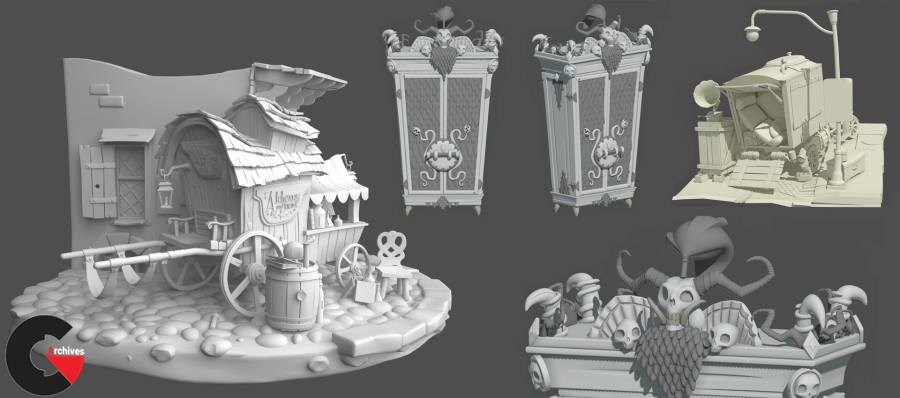
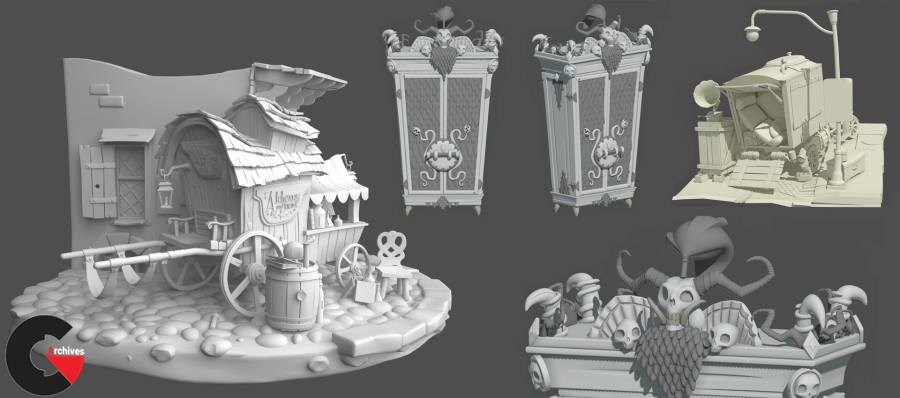
Intro to Production Modeling : A 6-week course in which students experience the expectations, techniques, and knowledge required for modeling in a production pipeline
Create models for a production pipeline
The aim of this course is to expose you to all of the things you’ll need in order to be successful in a professional work environment as a 3D modeler. During this class, you’ll learn how to streamline yourself to be a fast, efficient, and effective 3D artist. One of the core issues that junior artists face when working at a large company is learning how to acclimate to the studio environment. This course will teach you what the expectations are for production modeling and what it’s like to work on a production team. You will be creating models that are production friendly using the tools, techniques, and practices that are taught throughout the course. These apply to the game, film, and animation industries. You will create props from provided concept art, and at the end of the class you will assemble them into a scene–creating a vignette you can show in your portfolio or your demo reel.
COURSE FORMAT: Live Format
LECTURE TYPE: Live Format
FEEDBACK: Individual recordings
DURATION: 7 weeks
MATERIALS: Maya (or equivalent) *Note: Students qualify for a free 3-year Educational license from Autodesk. Please visit their site for more details.
SKILLS LEVEL: Intermediate
PREREQUISITES: A basic knowledge of Maya and some Zbrush | Course Pre-req: Intro to Maya
WHAT YOU’LL LEARN
The more you know, the better.
Week 1 | Aesthetics
Interpreting concept and production art into models | Getting information about how your model will be used in production
Week 3 | Thinking Outside the Box
Efficient work flow | Customize the interface using hot keys, shelf tools, and marking menus
Week 4 | Refining / UV Part I
Refining your model | Quality Check preparation for UVs | Intro to UV workflow part 1
Week 5 | UV Part II / Final Quality Check
Intro to UV workflow part 2 | Final Quality Check ,Cleaning | Naming and Grouping
Week 6 | Presenting Your Work
Meeting deadlines | Showing your work to your supervisors and artistic directors | Ways of “selling” your model. | We will be touching on Arnold /Substance painter workflow using the hedgehog labs plugin, along with also how to present a model in viewport 2.0
Week 7 | Final Submission
Final Critques, and QA
Direct download links 5.1 GB :
Direct download link reserved for subscribers only This VIP
Dear user to download files, please subscribe to the VIP member
- To activate your special membership site, just go to this link and register and activate your own membership . >>>register and activate<<<
- You can subscribe to this link and take advantage of the many benefits of membership.
- Direct downloads links
- No ads No waiting
- Download without any limitation ، all content in website
CGArchives Is The Best
Review
Review
Review this tutorial