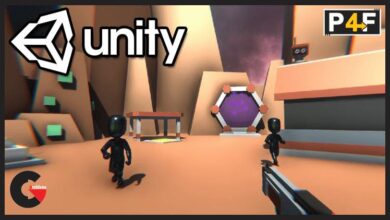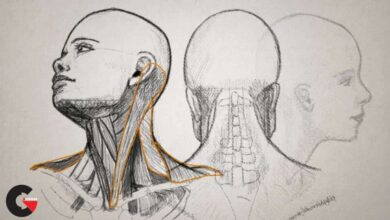Modeling an Interior Scene from Photo Reference in 3ds Max
 Modeling an Interior Scene
Modeling an Interior Scene
Modeling an Interior Scene from Photo Reference in 3ds Max : Throughout these 3ds Max tutorials, we’ll learn how to recreate an environment in 3ds Max based on the single photo reference. The key points we’ll focus on in this course will mainly be specific to modeling techniques, which can be used to create any kind of environment. Mostly modeling work in exterior or interior design projects, are based on plans and photo references. So when you are in need of unique furniture models, correct dimensions in a scene, or you would like to add your models to a photo, it may be a problem at first, but we’ll focus on discussing many tips and tricks to solve the issue. By the end of this 3ds Max training, you’ll be able to expertly model a scene in 3ds Max from photo reference.
Software required : 3ds Max 2014, V-Ray, Photoshop CS6, Lightroom 5.5.
What you’ll learn :
- Analyzing our photo reference
- Setting up our 3ds Max scene
- Using the camera match script
- Creating basic modeling shapes
- Modeling the windows
- Modeling the doors
- Using simple geometry to model our chair
- Adding details to our chair frame
- Modeling pillows for our chair
- Using simple geometry to model our sofa
- Adding details to our sofa
- Five tips for modeling objects from photo reference
- Discussing materials and textures
- Lighting and rendering tips
- Adjusting colors in Adobe Lightroom
- Beginning post-production in Photoshop
- Matching colors in Photoshop
- Finalizing post-production adjustments
- Conclusion and recommendations
lB6MwSwNNIYYHz66UqInBRH/video/7678
Direct download links 1.3 GB :
Direct download link reserved for subscribers only This VIP
Dear user to download files, please subscribe to the VIP member
- To activate your special membership site, just go to this link and register and activate your own membership . >>>register and activate<<<
- You can subscribe to this link and take advantage of the many benefits of membership.
- Direct downloads links
- No ads No waiting
- Download without any limitation ، all content in website
CGArchives Is The Best
Review
Review
Review this tutorial
 Modeling an Interior Scene
Modeling an Interior Scene