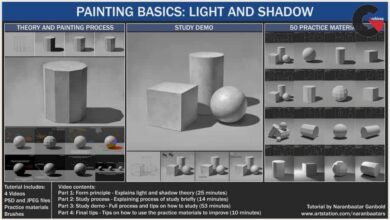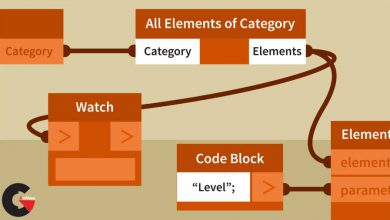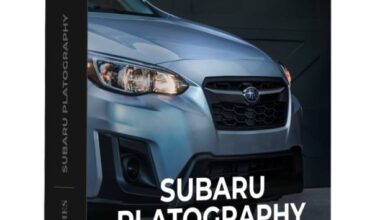Building a Character using Blender 3D
 Building a Character
Building a Character
Building a Character using Blender 3D : The purpose of this video course is to help you become familiar with 3D software and basic workflows, from concept to character to the final animation. The course will include different sections, each part adding an extra building block to the final product.
Requirements
- ASSUMED KNOWLEDGE To fully benefit from the coverage included in this course, you will need: Basic navigation skills on desired operating system
- TECHNICAL REQUIREMENTS This course has the following software requirements: 1 – Keyboard with numpad (or with emulated numpad via blender settings) 2 – Windows Vista or higher, MAC OSX 10.6+ or Linux operating system
- This course has been tested on the following system configuration: 1 – OS: Windows 10 , 2 – Processor: Quad Core 3.5Ghz , 3 – Memory: 16GB ,4 – Hard Disk Space: 3TB ,5 – Video Card:2048MB Video Memory
We start the course by fostering a basic understanding and appreciation for the software, including installation, shortcuts, and viewport/panel navigation; this will help you efficiently navigate between windows and panels, and move objects with basic shortcuts. Next, we move on to the basic setup for modeling a simple object, including setting up and scaling reference images appropriately and manipulating a base mesh to build a new, more complex object to model a simple object from a reference image. Next we delve into the base workflow for creating a new 3D character from scratch using reference images and, utilizing the skin modifier, we will create a base mesh for our character and then add extra details to make the mesh look better and more lifelike. The next topic we will look at is rigging—how it works and why it makes life easier for the animator. You will then create a simple rig for your character and apply simple weight painting techniques to clean up the model. For the next step we will learn about simple materials in the Blender internal render engine as well as keyframe animation, while also learning how to add color materials to different parts of a character mesh so that you have a good understanding of how the animation system and timeline work within Blender. Finally we will learn how rendering works, the different settings for outputting an image or video, and how to stitch an image sequence together into a video file that will help you better understand which output files to use, depending on the situation.
Upon completing this course, you will have mastered how to model, animate, and render out 3D models using Blender.
About The Author :
Tim Crellin is a distinguished 3D generalist with over 5 years’ experience working with 3D software for game development, animation, and 3D modeling. Tim runs the thatimst3r website and the Thatimst3r YouTube channel, which provide more than 200 published video tutorials to the public. Additionally, he has created multiple add-ons, assets, and other resources for the online community, including seven completed games. He is very passionate about teaching others new skills and the concept of open source to make creativity available to everyone!
Who this course is for :
- This video course will give any beginner the necessary skills and knowledge to create their own 3D projects with Blender and is for anyone who wants to learn Blender by creating concrete projects.
What you’ll learn
- Basic navigation and Blender shortcuts
- Mesh modification of an object
- Modeling a character from reference
- Bone rigging and weight painting
- Animation and materials
lB6MwSwNNIYYHz66UqInBRH/video/13004
Direct download links 644 MB :
Direct download link reserved for subscribers only This VIP
Dear user to download files, please subscribe to the VIP member
- To activate your special membership site, just go to this link and register and activate your own membership . >>>register and activate<<<
- You can subscribe to this link and take advantage of the many benefits of membership.
- Direct downloads links
- No ads No waiting
- Download without any limitation ، all content in website
CGArchives Is The Best
Review
Review
Review this tutorial
 Building a Character
Building a Character