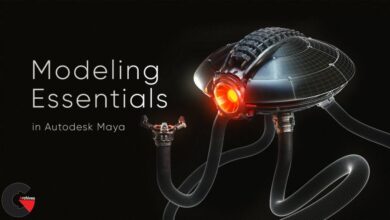Wingfox – Creating Realistic Hair in Blender for Cycles Render (Russian)
 Creating Realistic Hair
Creating Realistic Hair
Creating Realistic Hair in Blender for Cycles Render (Russian) : All the course is updated on a weekly basis. This course has been completed. It’s no more updates.However, you need to aware that all the courses on our website are not available offline.
The audio comment of the course is in Russian with English subtitles.
Content: HD videos+Project files
Duration: 11.5 hours
Software: Blender 2.82.7 ; photoshop 2020 (CS6 is also OK, version is not really matter)
System: CPU: i5 and above (mine is i7 8700) ; Storage: 300mb blender + ~2gb Photoshop; Hard Drive:~100mb
Graphic Card: GeForce 1050 and above (mine is 2070s) ; *All requirements only influence on the speed of workflow.
Project file:
- Blend files for start and with final result of both scenes (the are included basemesh, hair shader and all scene settings) – 4 files;
- HDRI maps by tutor;
- Wips of the second hairstyle;
- Hair shader manual;
- “How to speed up Cycles render” guide by tutor;
- Reference_1 different count samples examples;
- 3 .psd files with final results of renders (2 color correcton + material override from second reference);
- All final results in .jpeg;
- “References analyse” sheet.
lB6MwSwNNIYYHz66UqInBRH/video%205/41184
Direct download links 6 GB :
Direct download link reserved for subscribers only This VIP
Dear user to download files, please subscribe to the VIP member
- To activate your special membership site, just go to this link and register and activate your own membership . >>>register and activate<<<
- You can subscribe to this link and take advantage of the many benefits of membership.
- Direct downloads links
- No ads No waiting
- Download without any limitation ، all content in website
CGArchives Is The Best
Review
Review
Review this tutorial
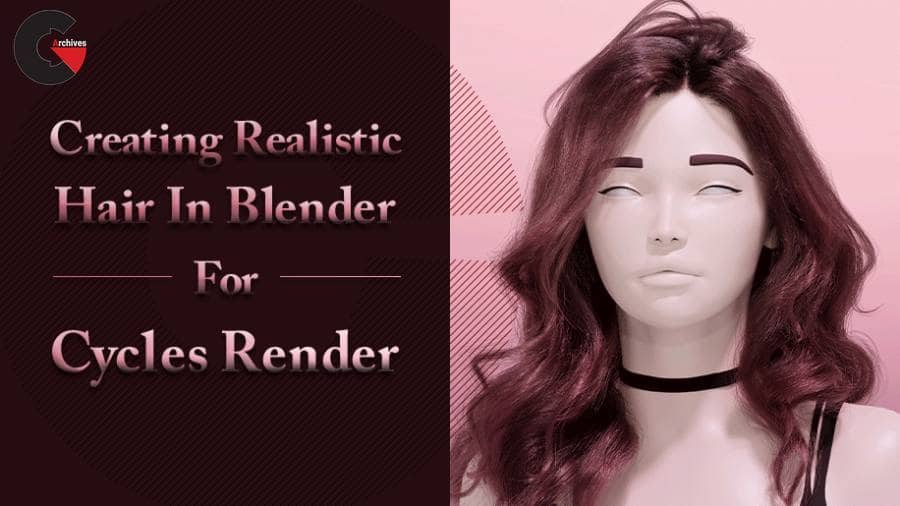 Creating Realistic Hair
Creating Realistic Hair