Blender: Create Realistic BMW 507 From Start to Finish
 Create Realistic BMW 507
Create Realistic BMW 507
Blender: Create Realistic BMW 507 From Start to Finish : Hi everyone, my name is Marwan Hussain I’m a 3D artist and I have been in the 3D field for 9 years now, I like to use Blender to create anything I want and in this course, we will learn how to create a 1957 BMW car from start to finish with Blender 2.92.
Requirements
- You need a computer with some basic Blender knowledge.
- You need very important thing is to be patient.
Creating a car like BMW 507 is a bit challenging because the surface is curvy or I can say it’s organic and not flat, this is reason that makes creating cars like BMW 507 a bit challenging, but with the right modeling technic you can achieve very clean results.
And the beautiful thing about Blender it can handle that kind of organic modeling in a smart way by using the ShrinkWrap modifier, this is the secrete that I will use to kill any bad shading on the surface.
So we will go through all the details that you saw in the intro video, if you didn’t see the intro I advise you to see it first to see the final result and how it looks.
When the modeling journey is finished we will jump to the materials section, there, we will learn how to create the car paint material and the other materials like Rubber, Chrome, Plastic, and Iron, this section will be very fun and informative.
Rigging, yes we will rig the car and we will learn how to use armature step by step, first, we will add all the necessary bones and after that, we will learn how to create a relationship with them by using constraints like damped track constraints and transformation constraints.
And now it’s time to render the scene, we will add the camera and we will take a nice shot and we will learn nice technic about how to use DOF ( depth of field ) to take a close shot.
This is all about the course, in a nutshell, inside the course, there is tons of information that will take your level and ability to the advanced stage when it comes to car modeling.
Who this course is for:
- anyone who loves Blender and has some basic information about how to use this software, how to navigate, how to add and move objects
What you’ll learn
- Learn how to set up the scene and add the blueprint images in the right way.
- Understand how subdivision and shrink wrap modifier works.
- Learn how to model the car and how to avoid shading problems when you add the subdivision modifier.
- Learn the Shrinkwrap modifier technique to kill any shading problem when you add an edge loop to the geometry.
- Learn how to add details to the surface without ruin the surface shading and keep it smooth.
- Learn how to use bool tool addon in specific situations.
- Learn how to use the displacement modifier to create the Tire trade.
- Learn how to create multiple UV maps for the tire to add more details and texture to it.
- Learn how to use Armature to rig the car.
- Learn how to use damped track constraints to rig the front tire to achieve the ability to turn it to the left and right.
- Learn how to use transformation constraints to make the tire rotating on its own axis.
- Learn how to create nice-looking and realistic car paint material.
- Learn how to create realistic tire material with multiple UV maps.
- Learn how to create rubber and plastic materials.
- Learn how to set up the environment and create realistic lighting with HDRI images to illuminate the scene.
- Learn how to add the camera and take the final shoot.
lB6MwSwNNIYYHz66UqInBRH/video%205/43921
Direct download links 16.2 GB :
Direct download link reserved for subscribers only This VIP
Dear user to download files, please subscribe to the VIP member
- To activate your special membership site, just go to this link and register and activate your own membership . >>>register and activate<<<
- You can subscribe to this link and take advantage of the many benefits of membership.
- Direct downloads links
- No ads No waiting
- Download without any limitation ، all content in website
CGArchives Is The Best
Review
Review
Review this tutorial
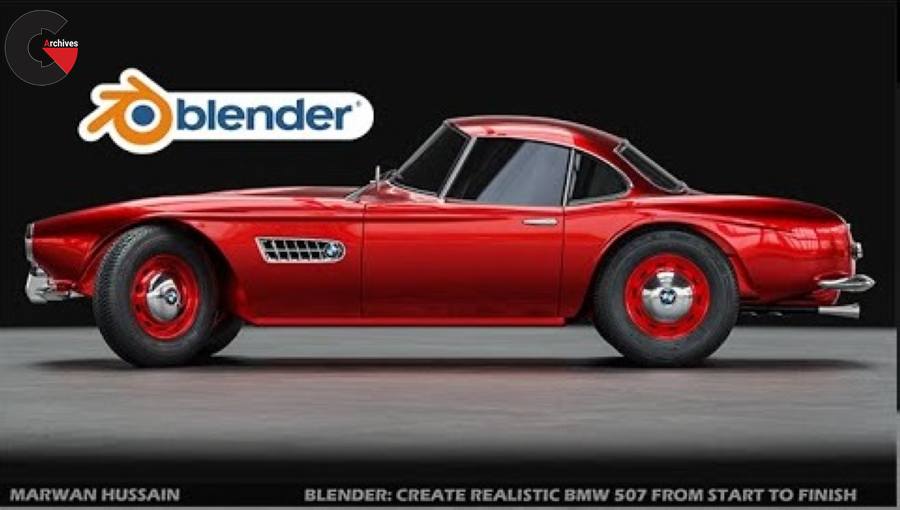 Create Realistic BMW 507
Create Realistic BMW 507



