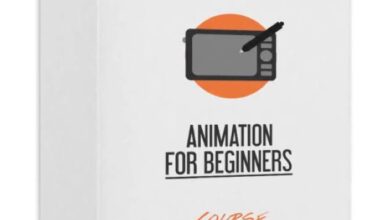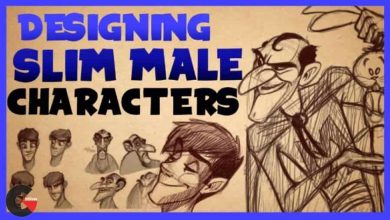blenderenvironment designGaeaSoftware usedtutorialTutorial content
Blender 4. 0 & Gaea: Environments Crash Course for Beginners
Blender 4. 0 & Gaea: Environments Crash Course
Blender 4. 0 & Gaea: Environments Crash Course : Having desire to create, light & render a 3D environment for and with Blender 3D?
Tired of long courses? Want something dead to the point?
Then this course is for you!
I have delved into terrain creation in Blender 3D and made stunning environments, and I am here to share that knowledge with you. In roughly an hour of your time, you’ll learn some of the most impactful pieces of information that took me years to accumulate. I look forward to seeing your final result! Do not quit.
What this course is about:
- Creating and texturing terrains with Blender & Gaea
- Creating Materials
- How to setup outdoor realistic lighting without an HDRi
- Rendering
What you’ll learn:
- Modeling a terrain in Gaea
- Creating realistic outdoor lighting that is daytime-based
- How to setup the camera
- A lot of daily shortcuts
- How to stay organized
- How to render
Requirements:
- You need to be familiar with the interface of Blender
- Willing to download the free version of GAEA
- Willing to turn on some built-in addons
Direct download links 0.2 GB :
Direct download link reserved for subscribers only This VIP
Dear user to download files, please subscribe to the VIP member
- To activate your special membership site, just go to this link and register and activate your own membership . >>>register and activate<<<
- You can subscribe to this link and take advantage of the many benefits of membership.
- Direct downloads links
- No ads No waiting
- Download without any limitation ، all content in website
CGArchives Is The Best
Review
Review
Rate this post