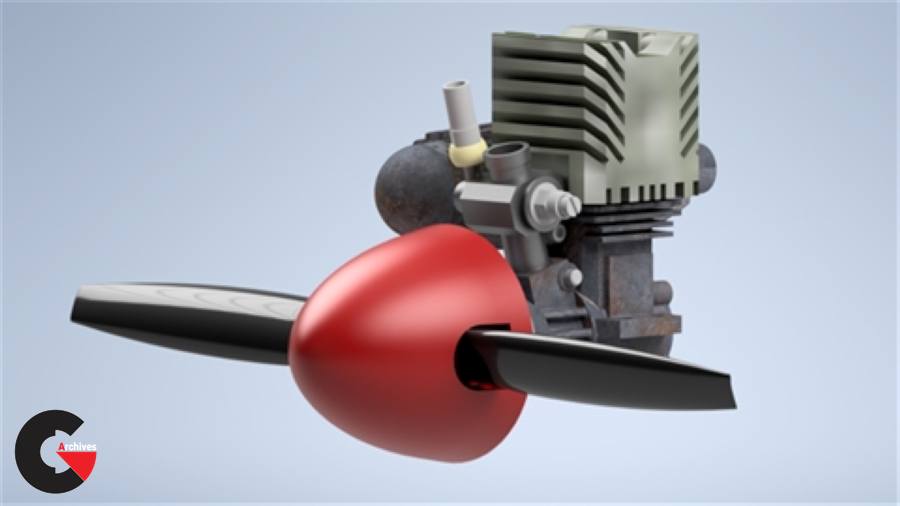
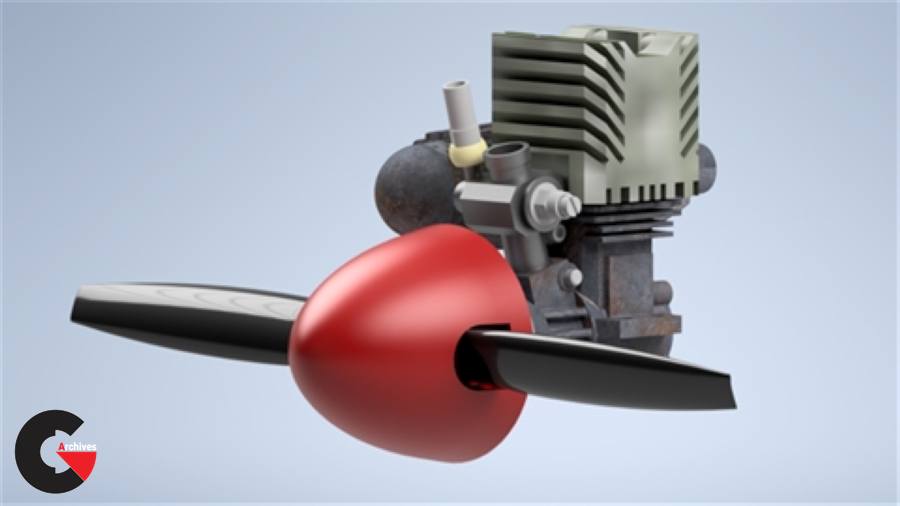
Autodesk Inventor 2020 Essential Training : Get up and running with Inventor 2020, the professional product and mechanical design software from Autodesk. In this course, instructor John Helfen reviews the essential tools and techniques of this parametric design system, explaining how to build parts and assemblies and document them in a way that helps others understand how your designs can be manufactured. Learn how to create a sketch and turn it into a 3D part with the Extrude, Revolve, and Loft tools. Find out how to combine multiple parts into an assembly to test the interactions—before you spend time and money on manufacturing. Finally, discover how to document your designs with drawings, and enhance them with visual styles and annotations.
Topics include:
- The Inventor workflow
- Navigating the interface
- Sketching
- Drawing lines and geometry
- Dimensioning
- Modifying sketch geometry
- Creating work planes, axes, and points
- Projecting geometry
- Modeling parts
- Building parts with placed features
- Creating patterns
- Adding parts to an assembly
- Using constraints to position parts
- Creating drawing views
- Creating basic annotations
lB6MwSwNNIYYHz66UqInBRH/video/10261
Direct download links 733 MB :
Direct download link reserved for subscribers only This VIP
Dear user to download files, please subscribe to the VIP member
- To activate your special membership site, just go to this link and register and activate your own membership . >>>register and activate<<<
- You can subscribe to this link and take advantage of the many benefits of membership.
- Direct downloads links
- No ads No waiting
- Download without any limitation ، all content in website
Review
Review
Review this tutorial