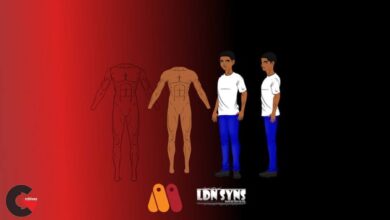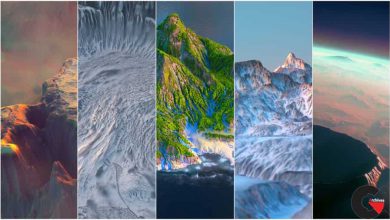Uartsy – Environment Creation Techniques
Uartsy – Environment Creation Techniques
David demonstrates his workflow for creating highly detailed game environments. David uses ZBrush, 3Ds Max, Xnormals, and Photoshop.
The 5 most important lessons:
- Rapidly and effectively create stunning hard surface and organic environment assets
- Create large and realistic mountain ranges with World Machine
- Understand how to create custom seamless textures and realistic cracked surfaces
- Create beautiful baroque architecture in 3DsMax
-
How to create urban and outdoor environments from start to finish
Project 1 : Rapid Asset Creation
1 Developing Your Workflow max.mp4 151.5MB
2 Brick Wall zb.mp4 106.0MB
3 Managing Workflow Zb & Max.mp4 225.0MB
4 Modeling Main Forms max.mp4 148.5MB
5 Modeling Pipes Etc. max.mp4 187.1MB
6 Applying Pipes And Exporting To Zb max.mp4 152.9MB
7 Making Alphas zb & Ps.mp4 109.5MB
8 Finishing Up Column zb.mp4 201.8 MB
Project 2 : Finishing the Column and Sculpting a Tree
1 Texturing the Concrete 1.mp4 134.0MB
2 Adding Damage & Plug ins 2.mp4 172.3MB
3 Presentation 3.mp4 86.2MB
4 Initial Tree Modeling In Max 4.mp4 116.2MB
5 Exporting the Tree To Zbrush 5.mp4 153.7MB
6 Sculpting the Tree’s Basic Details 6.mp4 164.3MB
7 Making Tree Branches In Max 7.mp4 213.1MB
8 Presenting the Tree Model 8 .mp4 257.4MB
Project 3 : Hard Surface and Mountains
1 Hard Surface Sculpting 1.mp4 169.6MB
2 Line Flow 2.mp4 214.4MB
3 Refining & Rending In Keyshot 3.mp4 195.0MB
4 Mountain Creation 4.mp4 194.0MB
5 Combining Assets To Create The Mountain 5.mp4 160.0MB
6 Refining The Sillouettes 6.mp4 118.7MB
7 Rendering In Keyshot & Concept Presentation In Ps 7.mp4 87.4MB
Project 4 : World Machine
1 World Machine Intro 1.mp4 276.7MB
2 Map Creation 2.mp4 261.7MB
3 Displacement & Texturing 3.mp4 346.3MB
4 Depth & Mood 4.mp4 258.4MB
5 Tiling Your Maps 5.mp4 517.0MB
Project 5 : Creating Plants and Leaves
1 Leaf Model In Max 1.mp4 172.4MB
2 Leaf Texture 3.mp4 79.1MB
3 Leaf Tiling Map 4.mp4 195.2MB
4 Leaf Troubleshooting 5.mp4 148.3MB
5 Branch Modeling In Max 6.mp4 217.0MB
6 Branch Zbrush 7.mp4 227.3MB
7 Branch Sculpting 8.mp4 255.0MB
8 Branch Finishing 9.mp4 164.2MB
9 Map Max and Photoshop 10.mp4 357.4MB
10 Texturing and Rendering 2.mp4 225.8MB
Project 6 : Creating a Mountain Scene
1 Mountain Generation & Scene Set Up 1.mp4 519.2MB
2 Refining The Scene & Asset Creation 8.mp4 34.4MB
3 Asset Refinement 9.mp4 375.0MB
4 All Things Maps 10.mp4 555.8MB
5 Logistics Of Arranging A Scene 11.mp4 435.7MB
6 Tweaking & Repurposing Elements 12.mp4 194.3MB
7 Refining Maps & Textures 13.mp4 362.2MB
8 Small Rocks, Grass, & Evaluating 14.mp4 496.7MB
9 Tree Trunk Sculpting 2.mp4 526.9MB
10 Uvs Textures & Maps 3.mp4 490.9MB
11 Plant Modeling 4.mp4 735.3MB
12 Plant Cards & Composition 5.mp4 462.7MB
13 Mushroom Creation 6.mp4 642.2MB
14 Photoshop & Mb Photolooks 2.0 7 .mp4 556.0MB
Project 7 : Textures, Cracks, and Trees
1 Seamless Textures 1.mp4 384.5MB
2 Fractured Surfaces 2.mp4 577.2MB
3 Tree Branch Cards 3. mp4 785.6MB
Project 8 : Baroque Modeling
1 Baroque Modeling 101 Part 1 1.mp4 375.9MB
2 Baroque Modeling 101 Part 2 2.mp4 387.3MB
Project 9 : Advanced Hard Surface Techniques
1 Alternative Workflows For Hard surface Assets Part 1 1. mp4 423.3MB
2 Alternative Workflows For Hard surface Assets Part 2 2.mp4 511.4MB
3 Alternative Workflows For Hard surface Assets Part 3 3.mp4 305.4MB
Project 10 : Creating an Urban Environment
1 Creating The Base For Your Work.mp4 556.6MB
2 Establishing Your Uv’s.mp4 398.8MB
3 Finding And Using Useful Solutions.mp4 280.9MB
4 Finishing Your Textures In Photoshop 10.mp4 383.4MB
5 Creating Clean Edges And Combining Geo 11.mp4 354.6MB
6 Roughing Out Basic Compositions For Your Piece 12.mp4 609.1MB
9 Building A Sidewalk 13.mp4 514.1MB
10 Continuing To Build Environment Assets 2.mp4 188.0MB
11 Tweaking The Ground Plane 3.mp4 210.3MB
12 Cleaning And Tweaking Geo And Checking Reflections 4.mp4 374.4MB
13 reusing Existing Models And Continuing To Model Scene Assets 5.mp4 647.6MB
14 Creating A Parking Meter With Sub D Modeling Techniques 6. mp4 313.0MB
15 Uving And Texturing The Parking Meter 7.mp4 394.4MB
Project 11 : Hard Surface Environments
1 Introduction To Hard Surface Modeling In 3ds Max 1.mp4 265.7MB
2 Utilizing Booleans 9. mp4 369.2MB
3 Designing With Functionality In Mind 10.mp4 286.6MB
4 Creating Kit Bashing Pieces 11.mp4 281.6MB
5 Utilizing Floating Objects 12.mp4 383.1MB
6 Clustering Detail 13.mp4 393.3MB
7 Spline Modeling 14.mp4 340.4MB
8 contrasting Micro Forms Against Large Forms 15.mp4 364.8MB
9 Creating The Ceiling 16.mp4 306.3MB
10 Using Cylinders To Create Interesting Pieces 2.mp4 359.1MB
11 Topology Discussion 3.mp4 343.3MB
12 Keeping An Open Mind While Modeling 4.mp4 395.2MB
13 Kit Bashing 5.mp4 347.9MB
14 Plush Panel Modeling Technique 6.mp4 497.5MB
15 Using Uv Layout Part 1 7.mp4 304.5MB
16 Using Uv Layout Part 2 313.6MB 8.mp4
Direct download links : 30 GB
Direct download link reserved for subscribers only This VIP
Dear user to download files, please subscribe to the VIP member
- To activate your special membership site, just go to this link and register and activate your own membership . >>>register and activate<<<
- You can subscribe to this link and take advantage of the many benefits of membership.
- Direct downloads links
- No ads No waiting
- Download without any limitation ، all content in website
CGArchives Is The Best