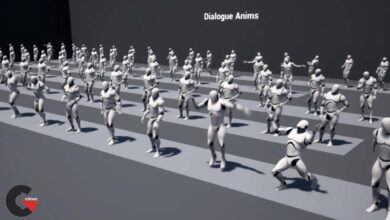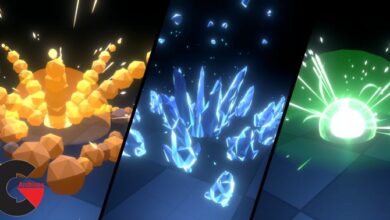Asset Store – Settings & Game Options – Unified Menu
Asset Store – Settings & Game Options – Unified Menu
Asset Store – Settings & Game Options – Unified Menu : A settings template with one unified interface for all render pipelines (URP, HDRP, Built-in) and input systems (old and new).
It is not required for the settings system to work but you will need it if you want to add Post-Processing effects like Ambient Occlusion or Motion Blur.
A game options menu template / creator (ui + logic).
With this asset you have only one API to interact with (or one ScriptableObject if you pref a code-free workflow). It does not matter which render pipeline you use. The tool makes sure everything is hooked up the right way so you can have your settings applied effortlessly.
✔️ URP, HDRP and Built-in supported
No extra purchases needed. It’s an all-in-one asset.
✔️ Lots of predefined settings (list below)
Battle tested implementations.
✔️ Input-Binding (OLD and NEW Input System)
Save and edit your key bindings. Supports the OLD and the NEW input system.
✔️ Mouse, Keyboard, Controller, Gamepad, Touch
No matter what you players use. We’ve got you covered.
✔️ No coding skills required
Scriptable Object based workflow.
✔️ Prefab based UI (easy to tweak)
In fact you are getting a whole modular UI library.
You don’t like it? Well, okay, no problem. It’s built to be ripped out if need be.
✔️ PC and CONSOLE style prefabs
Easy to swap. Just right-click and choose another prefab. No need to configure it again, the tool takes care of it all.
✔️ Localization built-in
Predefined translations which are easy to extend with assets like I2 Localization, ..
✔️ PlayerPrefs, JSON, …
Saves the user settings in PlayerPrefs or as JSON.
Code hooks enable you to integrate it into other save systems like Easy Save, ..
✔️ Visual Scripting
Requires manual setup, see manual. Takes about 30 seconds.
✔️ Scripting API
For the coders among you.
✔️ UI Toolkit
Supported since Unity 2021.2.
✔️ Auto Save
Disabled by default, check the toggle on the provider to enable.
✔️ Event Components
React to setting changes in your scene without a single line of code.
✔️ Full Source Code included
✔️ Supports Unity 2020, 2021, 2022, 2023, Unity 6, …
Direct download links 11 MB :
Direct download link reserved for subscribers only This VIP
Dear user to download files, please subscribe to the VIP member
- To activate your special membership site, just go to this link and register and activate your own membership . >>>register and activate<<<
- You can subscribe to this link and take advantage of the many benefits of membership.
- Direct downloads links
- No ads No waiting
- Download without any limitation ، all content in website
CGArchives Is The Best
Review
Review
Rate this post