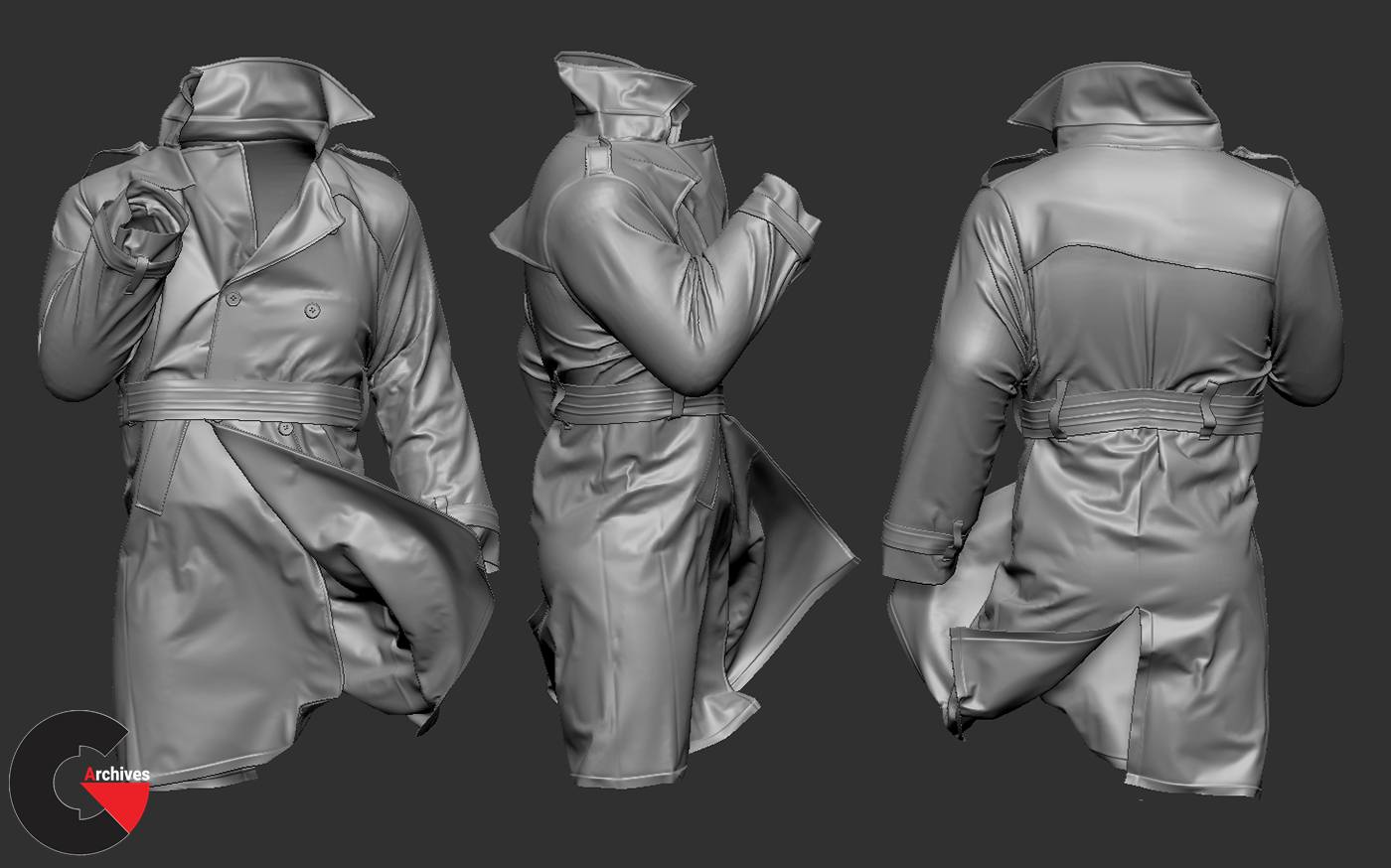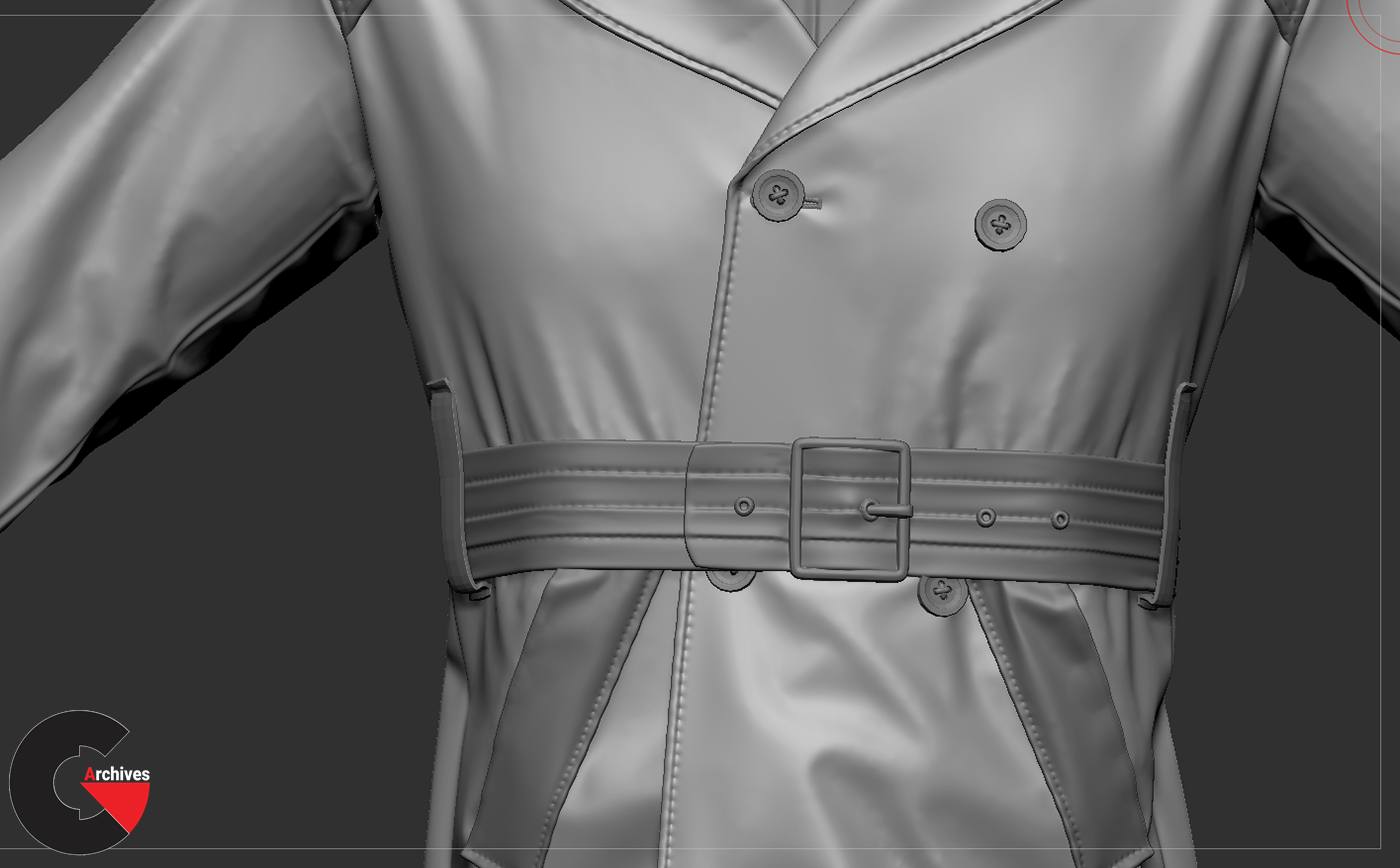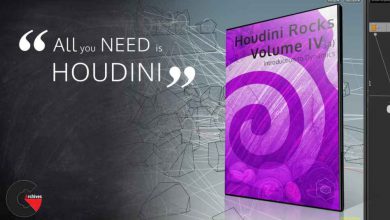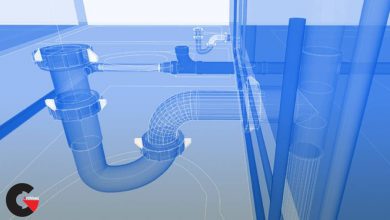Creating a Trench coat using Marvelous Designer
 Creating a Trench coat using Marvelous Designer
Creating a Trench coat using Marvelous Designer
Creating a Trench coat using Marvelous Designer and ZBrush : In this course I will be showing how to take your own clothing design from sketch or sewing pattern into a final 3d model that you can use for you animation and digital illustration projects.
Over 6 hours of in-depth 3d clothing design using Marvelous Designer and then detailing and finishing off the project into ZBrush.
I will go over all the steps that I usually use for my day to day project from my own clients, this project was a project for a client which was kind enough to lep me share the process and show you my workflow.
Marvelous Designer Course
I will be showing multiple techniques on how to add stitching details to your clothing design, from a simple one using ZBrush’s own included brushes and tool to what tools I use to create stitching, and finally I will be showing you how to create details using curve brushes to create actual 3d mesh stitching for those super up-close renders of your 3d models.
This course cover every aspect of the clothing design process, from gather reference and sewing patterns to creating the 2d pattern, simulating the patterns on your characters, detailing them in ZBrush to finally rendering the model in Dimension CC and Sketch fab.
Here are the topics covered in the course: (Creating a Trench coat using Marvelous Designer)
- Sewing pattern creation in 2D view
- Simulating the patterns on your characters
- Stitching details using Dam standard and inflate brush
- Internal lines
- Dart tool
- Adding stitching in Marvelous Designer
- Using Morph target to pose your character and get more out of your clothing
- Using Wind Controller to add more dynamic feel to your 3d clothing
I will be providing a list of the brushes that I will be using, I will also provide links to download any extra assets that you might need and also might find helpful for your own projects.
I really hope you find it helpful!
Photos of this course:
Watch the Introduction Video:
lB6MwSwNNIYYHz66UqInBRH/video/3642
Direct download links 4 GB :
Direct download link reserved for subscribers only This VIP
Dear user to download files, please subscribe to the VIP member
- To activate your special membership site, just go to this link and register and activate your own membership . >>>register and activate<<<
- You can subscribe to this link and take advantage of the many benefits of membership.
- Direct downloads links
- No ads No waiting
- Download without any limitation ، all content in website
CGArchives Is The Best
Review
Review
Review this tutorial
 Creating a Trench coat using Marvelous Designer
Creating a Trench coat using Marvelous Designer