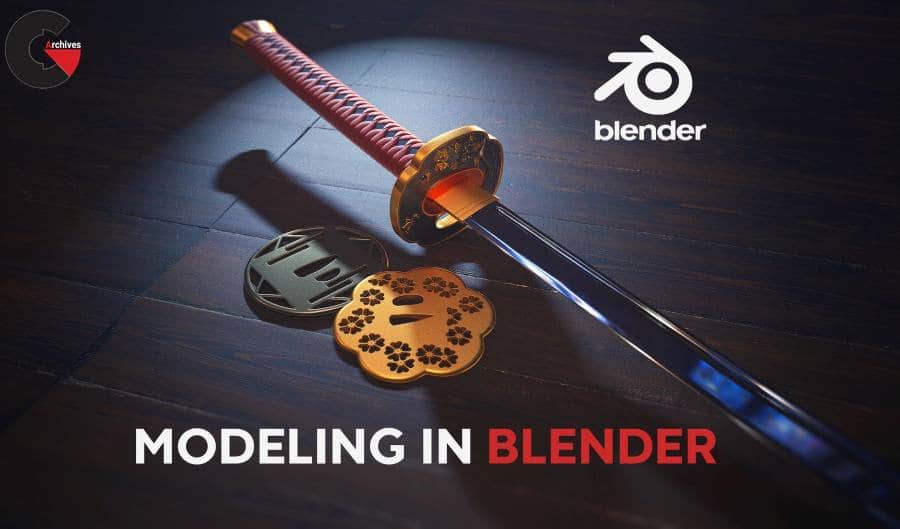
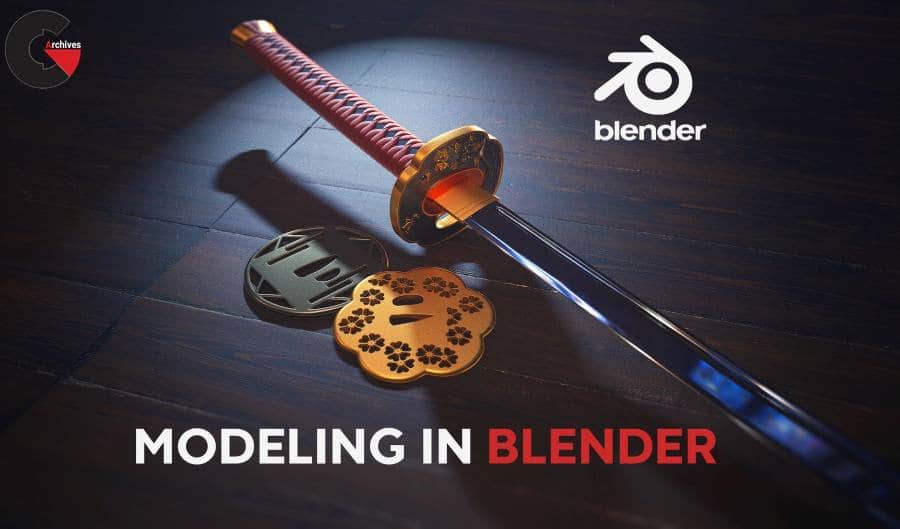
Modeling in Blender by Tautvydas Kazlauskas : In this modeling course, I’m going to take you through several models from start to finish, as well as introduce you to a bunch of modeling techniques that Blender has to offer. We will be modeling props, with a bit of a mix between organic and hard surface. If you like environment art and props, that’s great! If you’re more of a character artist, this may still help you with certain parts of that.
This tutorial is about modeling in general and the techniques you’ll learn will be useful no matter the industry you’re in or trying to get into.
It’s in real time with commentary all throughout, with a couple of parts sped up.
WHO IS IT FOR?
Ideally you know a little about 3D and looking to expand your knowledge. Perhaps you want to make the jump to Blender from another software, or want to learn an extra thing or two about modeling and speed up your workflow.
New to 3D? I do go through introducing you to Blender and start very simple before ramping it up. It may be enough for some, but I wouldn’t call this a complete beginner’s guide to modeling in Blender. However, if you would happen to run into trouble, I’m here!
CHAPTERS
- Quick intro to Blender. Going through the UI and navigation, so if it’s your first time in Blender, you’ll get to know your way around a little.
- Modeling techniques. Almost an hour and a half of going through different modeling techniques and tools to introduce you to what we’ll be using throughout the tutorial and much more.
- Modeling a stone lantern from start to finish, the one seen in the gallery, marked A. Something easy to start with.
- Modeling a tsuba (hand guard of katana) from start to finish, marked 1 in the gallery. Getting more complex, using more of what Blender has to offer.
- Modeling a tsuba from start to finish, marked 5 in the gallery. Getting more complicated, we’re going to use one of my favorite tools in Blender – the grease pencil, to draw out more complex shapes.
- Modeling the rest of the katana. Now that we have a few hand guards, we’ll be making the rest of the katana. Again from start to finish, we’ll create every detail from scratch.
- Bonus chapter. I’ll be talking through the rest of the models seen in the gallery (2, 3, 4 and B, C) and why they didn’t make it into the tutorial, as well as general thoughts about approaching different models.
Direct download links 2.4 GB :
Direct download link reserved for subscribers only This VIP
Dear user to download files, please subscribe to the VIP member
- To activate your special membership site, just go to this link and register and activate your own membership . >>>register and activate<<<
- You can subscribe to this link and take advantage of the many benefits of membership.
- Direct downloads links
- No ads No waiting
- Download without any limitation ، all content in website
CGArchives Is The Best
Review
Review
Review this tutorial