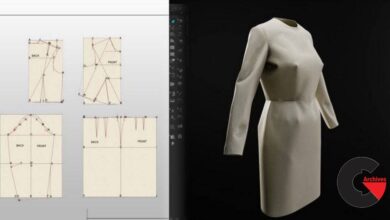Lynda – Animating in Photoshop
 Animating
Animating
Animating in Photoshop : Interested in bringing your line drawings to life? With Adobe Photoshop, you can transform your hand-drawn artwork into compelling animations quickly, avoiding complex specialty software with steep learning curves. Learn how to use Photoshop to make your drawings move in this course with veteran animator Dermot O’ Connor. Find out how to draw captivating characters with media brushes, clean up your rough drawings, and add color and inking. Dermot then takes you to the timeline where the animation takes place and shows how to draw the keys, or main poses of an animation; breakdowns; and inbetweens. He also shows how to plot arcs to establish timing and spacing. Finally, learn how to adjust the timing of the final animation and render out the results. By the end of this course, you’ll be able to harness this popular software to bring your artwork to life.
Topics include:
- Drawing the character
- Layering and coloring
- Inking
- Animating with layers
- Drawing keys and breakdowns
- Drawing inbetweens
- Animating objects vs. characters
- Rendering the animation
lB6MwSwNNIYYHz66UqInBRH/video%204/27259
Direct download links 353 MB :
Direct download link reserved for subscribers only This VIP
Dear user to download files, please subscribe to the VIP member
- To activate your special membership site, just go to this link and register and activate your own membership . >>>register and activate<<<
- You can subscribe to this link and take advantage of the many benefits of membership.
- Direct downloads links
- No ads No waiting
- Download without any limitation ، all content in website
CGArchives Is The Best
Review
Review
Review this tutorial
 Animating
Animating