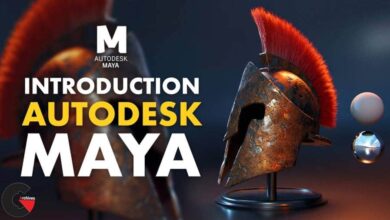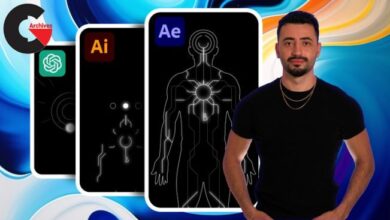Artistic Cartoon-Style Character Modeling with ZBrush
Artistic Cartoon-Style Character Modeling with ZBrush
Artistic Cartoon-Style Character Modeling with ZBrush
Are you curious about the character creation methods of Seihoon Kang, the global artist who molds together commercial and artistic identities and is the leading cartoon-style character modeler?
We will unveil Seihoon Kang’s working methods that have never been revealed anywhere else and the secret beloved by the biggest game companies in China, which is also the leading market in cartoon styles such as Tencent, NetEase, Giant, XD NETWORK, and more.
We prepared a curriculum comprising 102 chapters, from the utilization of ZBrush tools that extract 2D elements from 3D designs, to using the Best Preview Render (BPR) filter for rendering and exploring poses that enhance a character’s charm.
Create cartoon-style 3D characters that captivate audiences and grow into a 3D character modeler equipped with skills and artistic sensibilities using ZBrush alone.
Enough with the long and complicated 3D character modeling process! Creating a 3D character is much simpler and more fun with ZBrush, the essential tool for 3D character modelers.
In this class, we will create a portfolio with appealing sculpting senses by utilizing the brush, mask, and polygroup in ZBrush.
Seihoon Kang, the leading artist in this field, will teach you an easy and simple way to express the cartoon style that was difficult to render no matter how much you edit.
After learning how to use ZBrush tools, BPR, and the small yet deciding details, remarkably high-quality results will be waiting for you.
Sensational 3D Character Modeling Insights that Gained Mass Popularity
From how to analyze the unique styles of the leading cartoon-style artists beloved for their sensational modeling to the process of modeling, sculpting, posing, and rendering, we have prepared five well-structured and step-by-step exercises that can be used to develop both the techniques and artistic eyes.
Using Zbrush Material to Create a Toon-Style Effect
The secret to 3D characters resembling the 2D original art is the ZBrush material. Personally create various materials suitable for the character and embrace your artistic senses as if you were drawing a picture.
Make Your Characters Appear 3D from Any Angle with BPR Render
By utilizing the character features that change based on the angle and lighting, set up the render and filter to enhance its appearance. Improve the character’s final quality by introducing the frequently used BPR render setting and practicing how to set it up.
Direct download links 19.6 GB :
Direct download link reserved for subscribers only This VIP
Dear user to download files, please subscribe to the VIP member
- To activate your special membership site, just go to this link and register and activate your own membership . >>>register and activate<<<
- You can subscribe to this link and take advantage of the many benefits of membership.
- Direct downloads links
- No ads No waiting
- Download without any limitation ، all content in website
CGArchives Is The Best
Review
Review
Rate this post