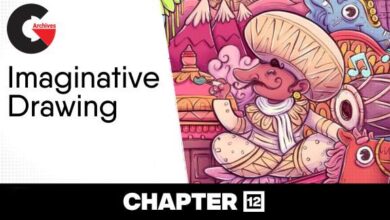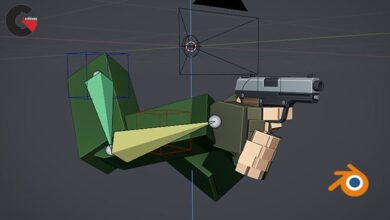Architectural Documentation in Rhino
 Architectural Documentation
Architectural Documentation
Architectural Documentation in Rhino : Refine your Rhino skills. Learn how to create architectural documentation and presentation images that make your designs shine. Find out how to create fast and easy presentations with Rhino’s built-in viewport modes—no rendering required! Next, learn how to create exploded and isometric views of your buildings. Then take a trip into Photoshop, where instructor Dave Schultze shows how to edit backgrounds, add shading, and make your images pop. Back in Rhino, Dave shows how to create section cuts of your project with the cutting plane, and use page layouts to prepare designs of any scale for printing and publication. Stay tuned at the end of the course for some of Dave’s bonus tips and tricks for workflow strategies.
Topics include :
- Customizing and saving view modes
- Generating isometric and exploded views
- Exploring Make 2D
- Creating, editing, and printing layout pages
Watch the Introduction Video :
lB6MwSwNNIYYHz66UqInBRH/video%202/19920
Direct download links 0.9 GB :
Direct download link reserved for subscribers only This VIP
Dear user to download files, please subscribe to the VIP member
- To activate your special membership site, just go to this link and register and activate your own membership . >>>register and activate<<<
- You can subscribe to this link and take advantage of the many benefits of membership.
- Direct downloads links
- No ads No waiting
- Download without any limitation ، all content in website
CGArchives Is The Best
Review
Review
Review this tutorial
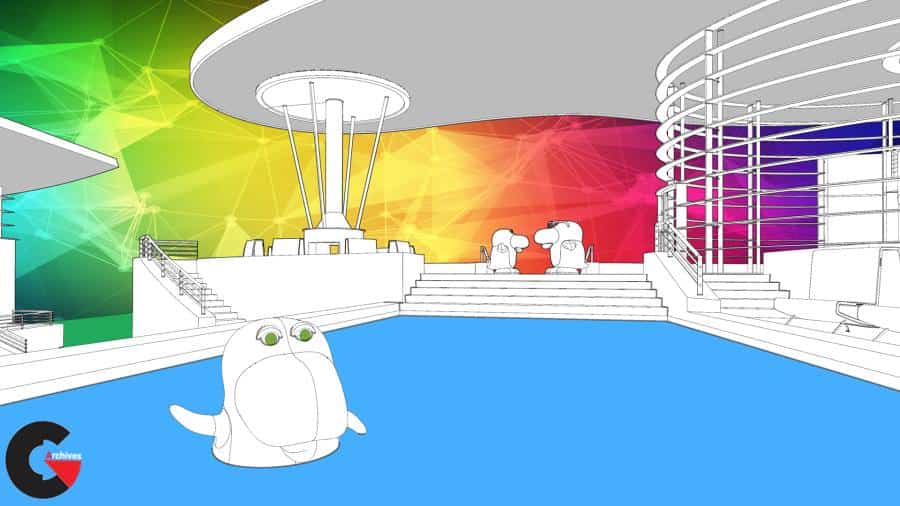 Architectural Documentation
Architectural Documentation