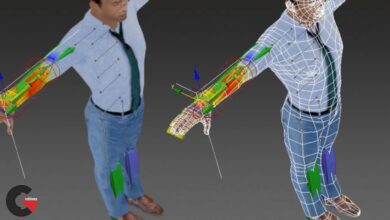Animation for Illustration: Adding Movement with Procreate & Photoshop
 Animation for Illustration
Animation for Illustration
Animation for Illustration: Adding Movement with Procreate & Photoshop : Looking to take your illustrations to the next level? Learn how to quickly and easily animate your work with Procreate!
Jump into the world of animation with illustrator Libby VanderPloeg — using only Procreate and Photoshop! From planning a sketch with motion in mind to sharing your final work on the web, Libby will teach you everything you need to know to create your very own animated illustration!
The best part? It’s easier than you think. Libby will show you how to add motion to your work with just a few simple tweaks to your original illustration.
You’ll learn how to:
- Create your initial sketch with an eye toward animation
- Use Procreate layers to plan movement and motion
- Activate your animation in Photoshop with just a few clicks
- Export your work as a GIF or video
- Plus, Libby shares her favorite tips and tricks to get the most out of Procreate.
Whether you’re looking for a new skill to add to your professional repertoire or a fun weekend project, this simple approach to animation will unlock your ability to create custom, hand-drawn work with beautiful motion. And since Libby will teach you how to plan your animation right on your iPad, you’ll be ready to start your project wherever and whenever inspiration strikes!
lB6MwSwNNIYYHz66UqInBRH/video%205/43795
Direct download links 1 GB :
Direct download link reserved for subscribers only This VIP
Dear user to download files, please subscribe to the VIP member
- To activate your special membership site, just go to this link and register and activate your own membership . >>>register and activate<<<
- You can subscribe to this link and take advantage of the many benefits of membership.
- Direct downloads links
- No ads No waiting
- Download without any limitation ، all content in website
CGArchives Is The Best
Review
Review
Review this tutorial
 Animation for Illustration
Animation for Illustration