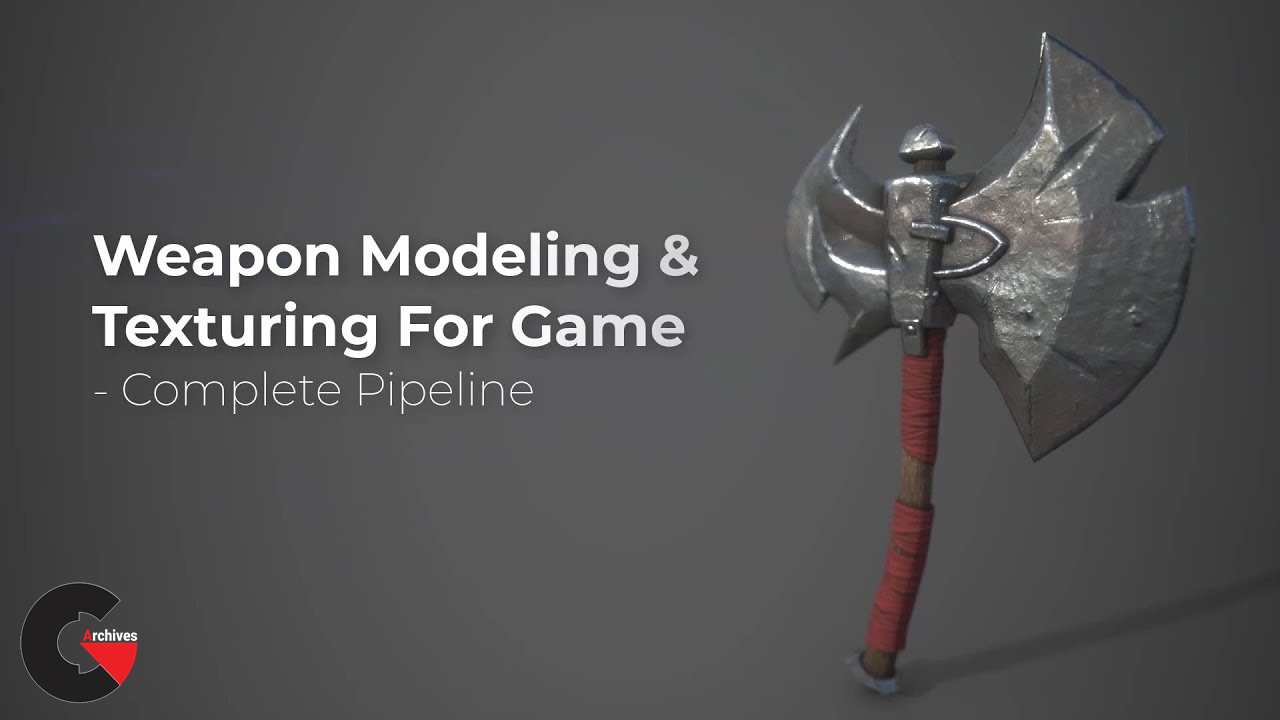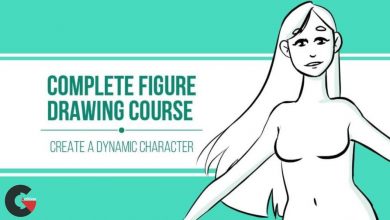Weapon Modeling & Texturing For Games – Complete Pipeline
Weapon Modeling & Texturing For Games
Weapon Modeling & Texturing For Games – Complete Pipeline : Hi, Welcome to Weapon Modeling & Texturing For Game – Complete Pipeline course. In this course you will be learning creating a game weapon from scratch step by step.
Do you want to learn the full pipeline of creating a weapon for game ?
If so then this is the perfect course for you.
I have been teaching since 2008 at various Institution such as ZICA, Reliance Education and Arena Animation. I have also worked as a Character Modelling and Texturing Artist at Lakshya Digital and Dhruva Interactive.
Benefits :
Learning Weapon modelling and texturing is a necessary step towards becoming a prop or character artist for Game and Films.
By the end of this course you will be able to create weapons for game and films.
Let’s see how the course is designed. There would be 8 modules.
The first module will introduce you with the course.
The 2nd module Maya Basics For Absolute Beginners, will cover some Maya Basics and this is for absolute Maya beginners.
Then in the 3rd module, Modeling the Axe Base Mesh in Maya, you will be learning Maya modelling to model the Axe base mesh.
In the 4th module Detailing the Axe in Zbrush, we are going to start with Zbrush basic and then I will be sculpting the Axe. You are going to learn how to sculpt metals adding scratches, and then you will be learning how to add the wood textures on the handle and finally the fabric wrinkles.
The 5th module Retopo the Axe in Maya, You will be learning how to retopolize the high poly model inside maya using the quad draw tool.
6th module is UV Unwrapping in Maya, In this Module I will teach you how to unwrap UVs using powerful maya uv editor and its tools.
In the 7th module Texturing in Substance Painter, I will start with substance painter basics and then we are going to texture the Axe.
I will start with Baking various maps such as normal map, ambient occlusion map, color Id map and some other useful maps for texturing.
I will show you how to texture the metals, then the wood handle and fabric and how you can add some dirt.
finally I will show you how to render the final image for your portfolio using Iray renderer in substance painter.
And the Final module I am going to conclude and wrap up the course.
lB6MwSwNNIYYHz66UqInBRH/1308
Direct download links 4.5 GB :
Direct download link reserved for subscribers only This VIP
Dear user to download files, please subscribe to the VIP member
- To activate your special membership site, just go to this link and register and activate your own membership . >>>register and activate<<<
- You can subscribe to this link and take advantage of the many benefits of membership.
- Direct downloads links
- No ads No waiting
- Download without any limitation ، all content in website
CGArchives Is The Best
Review
Review
Review this tutorial