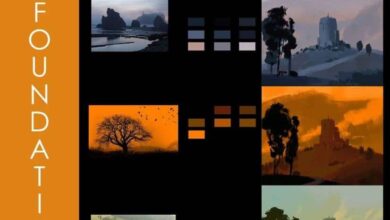Advanced Photoshop: Tips, Trick and Techniques
 dvanced Photoshop
dvanced Photoshop
Advanced Photoshop: Tips, Trick and Techniques : Is it difficult for you to take really good photos with your camera and make them look like they were taken from a best-seller movie?
This course will help you learn advanced techniques for making your photos look more professional – clearly explained and expressive .
- Discover the best and newest selection and masking techniques.
- Create professional layers and use them proactively.
- Learn the best methods for removing objects from any image.
- Discover how to change the size of your images without distortion.
- Master the newest retouching techniques.
- Master advanced levels and curve tricks, specifically with skin , and adjust and enhance colors.
- Learn about professional techniques, reusable mockups, and shortcuts.
By using Photoshop’s advanced functions, you can make any graphic look better than before. You will learn many helpful techniques that will make you feel like a real pro while editing your photos.
If you take this course, you will learn many tips and tricks that will turn you into a real Photoshop master. This is YOUR chance to learn advanced Photoshop techniques fast, interactively, and with zero pressure.
Style and Approach
This course offers learners a collection of powerful, useful, and specific techniques for improving the work they do with Photoshop. This course is about discovering new photo-editing possibilities and using Photoshop to create great pictures. Each section covers a unique aspect and shows you how to apply different tips and tricks to enhance your project.
Features
- Start using Photoshop in an advanced way.
- Learn many PS tips and tricks in an interactive way. Every single element in each course section is clearly explained and demonstrated so that you can easily get the hang of it.
- Covers new features and best practices in the latest version of Photoshop.
Watch the Introduction Video :
lB6MwSwNNIYYHz66UqInBRH/video/15863
Direct download links 768 MB :
Direct download link reserved for subscribers only This VIP
Dear user to download files, please subscribe to the VIP member
- To activate your special membership site, just go to this link and register and activate your own membership . >>>register and activate<<<
- You can subscribe to this link and take advantage of the many benefits of membership.
- Direct downloads links
- No ads No waiting
- Download without any limitation ، all content in website
CGArchives Is The Best
Review
Review
Review this tutorial
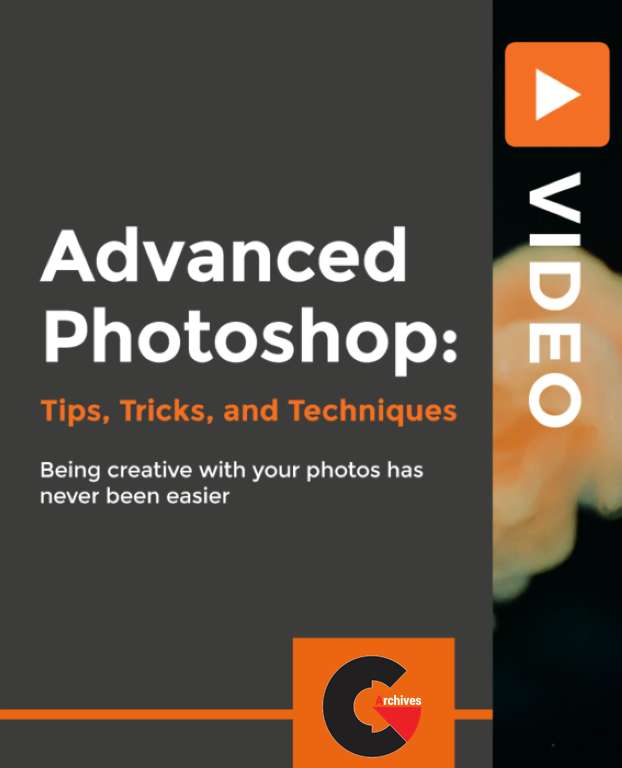 dvanced Photoshop
dvanced Photoshop