Entagma – Patreon Advanced CG Tutorials
 Advanced CG Tutorials
Advanced CG Tutorials
Patreon Advanced CG Tutorials: Position Based Dynamic effects are quite popular today as these provide us with fast, predictable and stable simulations. Houdini comes with PBDs packaged inside of the “Grains” node and with H17 with XPBD inside of the vellum solver. This video shows how to implement one of the ancestors of the PBD technique. The idea comes from an aritcle on gamasutra called Advanced Character Physics
By implementing this Verlet based cloth solver we gain quite some insight in the principles behind Position Based Dynamics.
S moke and mirrors! Well Smoke mainly in this quicktip. We’ll look at a few of Houdini 17’s new pyro features – namely the new sourcing workflow and the ability to (easily) color your smoke simulation using a mesh’s colors.
Houdini 17 brought a few changes when it comes to setting up smoke simulations. Emission is now handled by generating points and then turning them into a sparse volume to be used as source in your DOPnet. That might seem a bit alien at first but makes sense once you use a pyro-sim in conjunction with particles or debris (VFX anyone?).
Another (at least for motion graphics) huge feature is the ability to now easily color smoke in H17. Not that this was impossible in pre-17 days, it just got a whole lot easier. Granted – a donut isn’t the most spectacular shape to fill with (donut-)colored smoke but you get the idea. Use it for shoes, cars, watches, whatever product you’ll need to apply a bit of colorful smoke to…
W ith the Houdini 17 party still going, let’s have a look at a somewhat hidden gem in H17’s tools: The UV-Layout SOP. “Wait! I don’t care about ’em UVs!” you might say. We hear you, but they are not really the focus of this tutorial. The very same tech underpinning decent UV layouts can be hijacked and used to pack something other than UV Islands. That’s right, we’re talking geometry packing!
It took us a bit by surprise, but it makes sense: The UV-Layout SOP can decently pack any piece of geometry into a (2D) bounding region. Be aware however that any 3D object’s outline will be projected onto a flat plane and used for packing. So not true 3D packing but a 2.5D solution in a way.
One of the most exciting features that Houdini 17 introduces is Vellum: A new simulation framework based on XPBD. (Extended Postion Based Dynamics – In essence grains on steroids.) That means stable and fast simulation of (almost) everything softbody: Cloth, Wires and well – softbodies. In this quickstart series we’ll take you through the bare basics of how to get started using Vellum.
Today we’ll create a procedural rope and simulate it using the grain solver. There are always many different ways to achieve stuff in Houdini. In this tutorial I chose the VEX route to generate the rope. This gives a nice self-contained node that can easily be turned into a digital asset. The procedural rope is then deformed to a simulated wire using wire deform.
Watch the Introduction Video : (Patreon Advanced CG Tutorials)
lB6MwSwNNIYYHz66UqInBRH/video/2578
Direct download links 9 GB:
Direct download link reserved for subscribers only This VIP
Dear user to download files, please subscribe to the VIP member
- To activate your special membership site, just go to this link and register and activate your own membership . >>>register and activate<<<
- You can subscribe to this link and take advantage of the many benefits of membership.
- Direct downloads links
- No ads No waiting
- Download without any limitation ، all content in website
CGArchives Is The Best
Review
Review
Review this tutorial
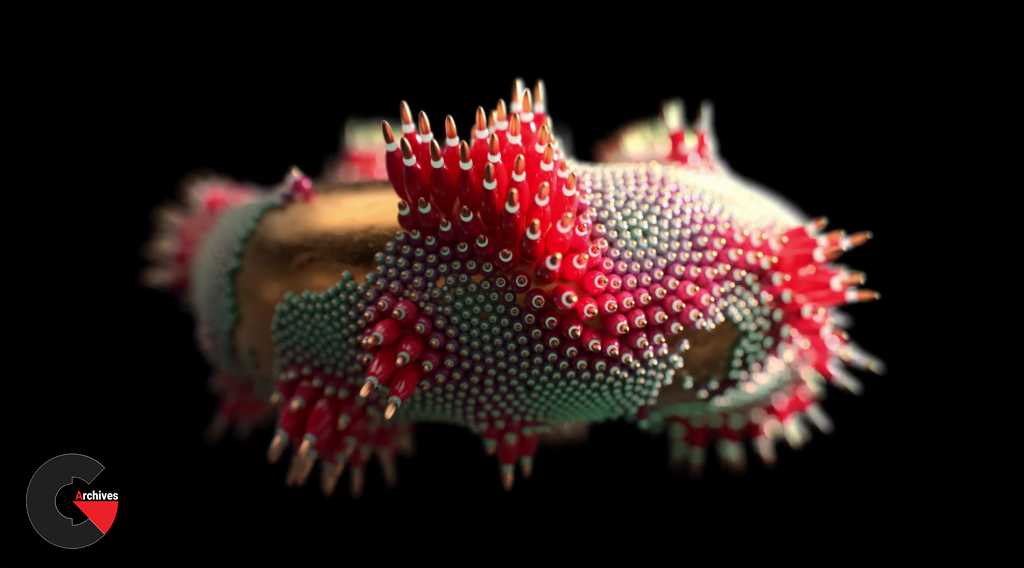 Advanced CG Tutorials
Advanced CG Tutorials




