Adobe Premiere Pro 2024 24.2.1
 Adobe Premiere Pro
Adobe Premiere Pro
Adobe Premiere Pro CC : The latest release of Premiere Pro is here with great new features and Premiere Rush.
Easy collaboration from anywhere.
Help your team succeed from home with Adobe’s cloud hosting and cross-app integration
Smart tools. Better storytelling.
Premiere Pro is the industry-leading video editing software for film, TV, and the web. Creative tools, integration with other apps and services, and the power of Adobe Sensei help you craft footage into polished films and videos. With Premiere Rush you can create and edit new projects from any device.
Stay in your creative flow.
Automated tools powered by Adobe Sensei save time so you can focus on your story, and integrated workflows let you polish your work without leaving your timeline.
Any camera. Any format. Any platform.
Edit footage in any format, from 8K to virtual reality. Native file support, lightweight proxy workflows, and faster ProRes HDR let you work the way you want with your media, even on mobile workstations.
Everything you need to create.
Premiere Pro works seamlessly with other apps and services, including Photoshop, After Effects, Adobe Audition, and Adobe Stock. Open a Motion Graphics template from After Effects, customize one from Adobe Stock, or integrate with hundreds of third-party extensions.
Extend your editing platform wherever you are.
Premiere Pro comes with Premiere Rush, a new all-in-one app that works across all devices. Film and edit on your phone, then share to social from your device or desktop. Or open Rush files in Premiere Pro to take them even further.
Edit videos with the industry-standard film editor.
Learn how to edit raw footage in any video format with Adobe Premiere Pro. From establishing shot to end credits — and every two shot and cutaway along the way — easily apply editing techniques to achieve the director’s vision.
From video clips to feature-film quality in one platform.
Edit videos for color grade, adjust sound, and import graphics and special effects from other Adobe apps. Whether you’re a professional or amateur video editor, do more with the best video editing tools.
Import footage from any file format.
Easily drag and drop video files into your project. Whether you’ve shot on a DSLR, GoPro, or iPhone — or another smartphone — you can make everything from YouTube videos to features with Premiere Pro video editing software.
Trim footage with precision.
Make intuitive edits in your timeline with the Trim tool to extend or shorten clips. You can even create and edit a multicam sequence using Premiere Pro’s straightforward editing process.
Add animation and video effects.
Create animated motion graphics for transitions and title sequences using Motion effect controls and keyframes. Use templates or create your own with Type and Shape tools in the Essential Graphics panel.
Manage your audio editing and sound effects.
Edit or sync audio, add sound effects, and automatically duck music or ambience during dialogue with a single click in the Essential Sound panel.
New features
Production panel
Productions provides a flexible, scalable framework for organizing multi-project workflows. With Productions, complex workflows can be divided into manageable projects, for overall efficiency and collaboration using shared local storage.
Project locking
When working within a Production in Premiere Pro, you can lock a project when editing to prevent unwanted conflicts.
Cross-project referencing
A clip in one project can be reused throughout every other project in the production. This reduces the need for duplicate master clips.
Shared project settings
Project settings include important settings such as scratch disk, GPU renderer, and capture settings. A benefit of having project settings synchronized is shared preview render files.
Direct download links 1.84 GB :
Direct download link reserved for subscribers only This VIP
Dear user to download files, please subscribe to the VIP member
- To activate your special membership site, just go to this link and register and activate your own membership . >>>register and activate<<<
- You can subscribe to this link and take advantage of the many benefits of membership.
- Direct downloads links
- No ads No waiting
- Download without any limitation ، all content in website
CGArchives Is The Best
Review
Review
Review this software
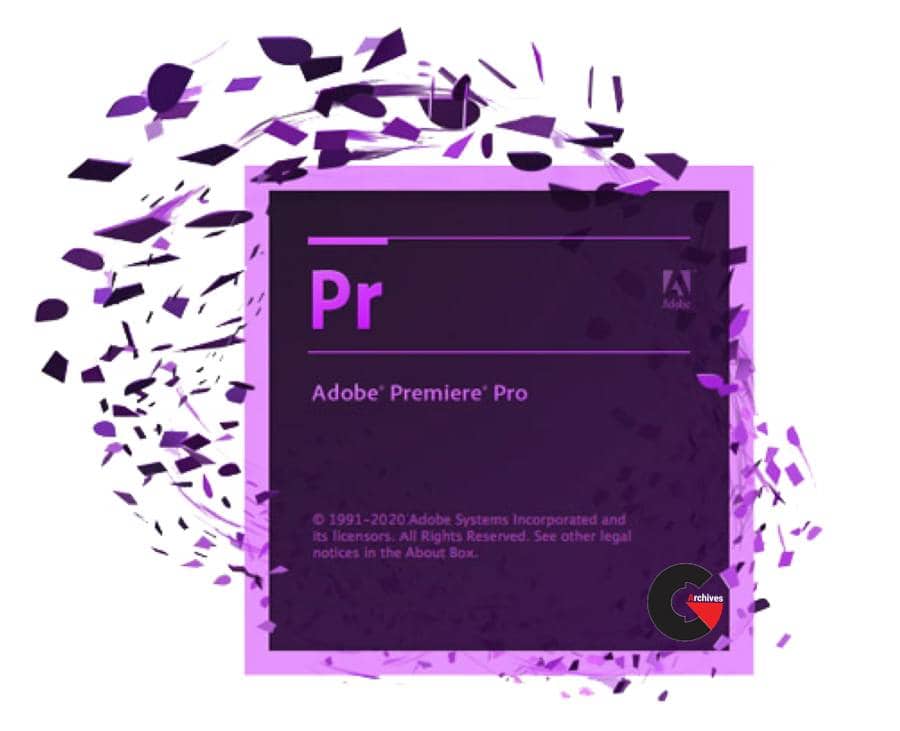 Adobe Premiere Pro
Adobe Premiere Pro




