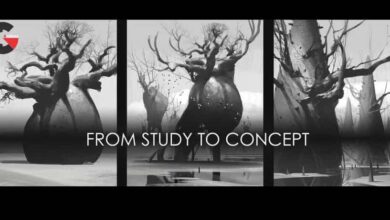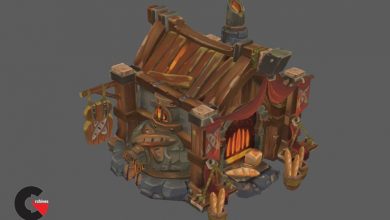Adobe Photoshop CC For Graphic Design – Essential Training
 Adobe Photoshop CC For Graphic Design
Adobe Photoshop CC For Graphic Design
Adobe Photoshop CC For Graphic Design – Essential Training : Hi there,my name is Ahmed. I am a professional UX / UI designer, Branding Designer, Professional educator with over 15 years of experience in teaching and training.
- Are you tired of taking long courses that teach using tools without applying on real life projects ?
- Have you tried learning photoshop by yourself and couldn’t be on a clear path ?
- Do you want to take Photoshop as a skill that makes you money ?
Requirements
- This course is designed for absolute beginners, you don’t need to have prior experience in photoshop
- Any version of Adobe Photoshop, preferably the CC (Creative Cloud) version.
- To have the willing and desire to finish the course, there is a bonus at the end of the course
- It is recommended ( not required ) to have basic knowledge for design concepts
Well, you are in the right place.
This course will allow you to use Photoshop professionally for graphic design projects. You will be able to add Photoshop to your CV & start getting paid for your Photoshop skills.
The course is designed basically for beginners, but there are tips that might be new for you if you know how to use photoshop before joining this course.
If you have never used Photoshop before or you have already opened Photoshop and are struggling with the basics, join me in this and together we will learn how to make beautiful designs using Photoshop.
Who this course is for:
- Beginners who want to gain graphic design skill for real projects where they can get paid for their professional work.
- People who are entirely new for photoshop and want to learn the software from scratch
- Students who want training course that focuses only on graphic design materials in photoshop
- Students who are willing to learn designing icons, logos, social media posts, printed flyers, website or mobile application.
- Students who are looking for short focused course for photoshop
This course is NOT for you if you are :
- An advance level photoshop user who already know the basics and worked on real life projects before, but you might find something useful there if you joined.
- Looking for tutorials for Photographers and photo manipulators
- Looking for tutorials for Digital art
- Looking for tutorials for animation inside photoshop
Who this course is for:
- School students who want to learn Photoshop
- Absolute beginners who have heard about the possibilities of learning photoshop and never tried before
- Designers who have prior experience and want to learn real life working experience techniques and tips
- Freelancers who want to work in graphic design field
- This course is not for photographers and photomanipulations
What you’ll learn
- You will be able to use Adobe photoshop for real life freelancing projects
- You will be able to use the main essential tools to create and and edit documents and designs inside photoshop
- You will apply on real life projects that is always requested by clients
- You will have the skills and shortcuts to speed up working on photoshop like professionals
- You will be apple to know what type of projects you can create using photoshop for different clients
- You will have access to professional resources that is being used by profesional designers to speed up working on your projects
- You will learn techniques and secrets that professional designers apply to get the job done professionally
- You will learn the main creating and drawing tools ( brush tool + Pen tool + shapes )
- You will apply on five different projects
- You will learn how to create and deal with text inside photoshop
- You will create an icon inside photoshop
- You will create a logo using the pen tool
- You will design and export social media post
- You will design and export flyer with printing settings
- you will be introduced to UX and UI design for websites and Mobile applications using photoshop
- There will be a bonus at the end of the course for how you market for yourself on different design and creative platforms
Direct download links 3.1 GB :
Direct download link reserved for subscribers only This VIP
Dear user to download files, please subscribe to the VIP member
- To activate your special membership site, just go to this link and register and activate your own membership . >>>register and activate<<<
- You can subscribe to this link and take advantage of the many benefits of membership.
- Direct downloads links
- No ads No waiting
- Download without any limitation ، all content in website
CGArchives Is The Best
Review
Review
Review this tutorial
 Adobe Photoshop CC For Graphic Design
Adobe Photoshop CC For Graphic Design