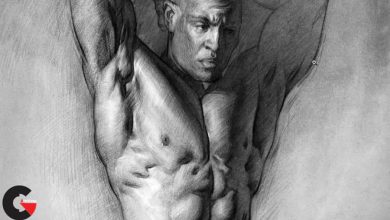AAA Game Character Creation Tutorial Part2 – Game Ready
AAA Game Character Creation Tutorial Part2 – Game Ready
AAA Game Character Creation Tutorial Part2 – Game Ready : Learn from a professional character artist in this in-depth tutorial course on AAA Character Creation, Retopology, Texturing, and Rendering. Follow along as we cover the entire process of creating high-quality game characters, including retopology, UV unwrapping, texture baking, texturing, hair card generation, placement, posing, and rendering in Marmoset Toolbag.
During this course, you’ll learn how to create high-quality 3D characters using various industry-standard software packages. Retopology and UV mapping will be carried out in 3DsMax.
However, the techniques used are universal and can be applied to other 3D modeling software as well. Baking will be done in Marmoset Toolbag, and texturing will be done in Substance Painter. We’ll create a simple rig for posing with Actorcore Accurig, which we’ll adjust in Blender. We’ll generate hair cards in Blender and render the final model in Marmoset Toolbag 4,
ZBrush will also be used for a few short segments, but it’s not essential for this course.
By the end of this course, you’ll have learned all the techniques necessary to create high-quality characters like those you see in the images and trailers. These techniques are universal and can be applied to almost any character.
90+ HOURS!
This course is packed with over 90+ hours of valuable content. You’ll be able to follow along with every step of the process, as we guide you through each stage of creating a high-quality character. Please note that some of the more repetitive tasks will be time-lapsed, but we’ve also included real-time footage of these sections as an add-on.
We’ll start by diving into retopology, ensuring that the topology is animation-ready and the poly count is in line with current AAA standards. We’ll then move on to UV mapping, creating efficient and easy-to-work-with UVs. Both retopology and UV mapping will be covered in 3DsMax.
Next, we’ll use Marmoset Toolbag to bake all the high-poly meshes to the low-poly versions. After that, we’ll auto-generate a rig using Accurig, and then use Blender to pose and adjust the rig to ensure that everything looks perfect.
Once the model is posed, we’ll set up the render scene in Marmoset Toolbag and begin texturing in Substance Painter. This will allow us to check how our textures look in real-time as we work. Once the texturing is roughly 80% complete, we’ll spend some time setting up shaders in Marmoset to achieve realistic skin, eye, and cloth rendering, before returning to Substance Painter to finish the textures.
Finally, we’ll use Blender particle systems to generate hair, which we’ll then bake down into textures in Marmoset for use as hair cards. The hair cards will be placed in Blender, and the character will be ready to render for portfolio shots.
By the end of the course, you’ll have gained a wealth of knowledge and skills that you can apply to create high-quality characters in any 3D modeling software.
SKILL LEVEL
This game art tutorial is designed for students who have some experience with 3D modeling tools like 3DsMax, Substance Designer/Painter, and Blender. While we will explain everything in detail, if you’ve never used any modeling or texturing tools before, we recommend that you first watch an introductory tutorial on those programs. You can find many of these tutorials for free on YouTube or paid ones on this very website.
TOOLS USED
- 3DsMax
- Substance 3D Painter
- Marmoset Toolbag 4
- ActorCore Accurig
- Blender
- Zbrush (optional)
Direct download 30 GB :
Direct download link reserved for subscribers only This VIP
Dear user to download files, please subscribe to the VIP member
- To activate your special membership site, just go to this link and register and activate your own membership . >>>register and activate<<<
- You can subscribe to this link and take advantage of the many benefits of membership.
- Direct downloads links
- No ads No waiting
- Download without any limitation ، all content in website
CGArchives Is The Best
Review
Review
Rate this post