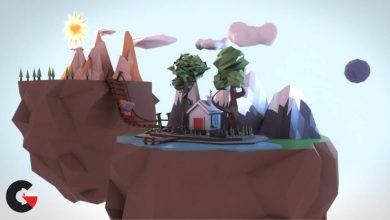Digital matte painting :2 perspective
 Digital matte painting
Digital matte painting
Digital matte painting :2 perspective : An accurate perspective drawing is an essential base for most matte paintings. Learn how to create linear perspective drawings of a castle in Adobe Photoshop with this course, and migrate the lessons to your own project. David Mattingly, a matte artist for many groundbreaking motion pictures, teaches you about the three types of perspective, and how to set up vanishing points, find and rough in the forms in your painting, add detail like crenellations, draw ellipses, and polish the final drawing.
Note : This installment of Digital Matte Painting Essentials builds on the concept sketch from the first course, but it’s not necessary to have those files to proceed.
Topics include:
- Understanding the three types of linear perspective
- Preparing your concept sketch for drawing
- Setting up vanishing points
- Finding the first boxes in perspective
- Roughing in the other rectilinear forms
- Creating a flat crenellation
- Plotting measuring points
- Drawing ellipses
- Adding repeating details to walls
- Delineating the background
lB6MwSwNNIYYHz66UqInBRH/video/4220
Direct download links 1.4 GB :
Direct download link reserved for subscribers only This VIP
Dear user to download files, please subscribe to the VIP member
- To activate your special membership site, just go to this link and register and activate your own membership . >>>register and activate<<<
- You can subscribe to this link and take advantage of the many benefits of membership.
- Direct downloads links
- No ads No waiting
- Download without any limitation ، all content in website
CGArchives Is The Best
Review
Review
Review this tutorial
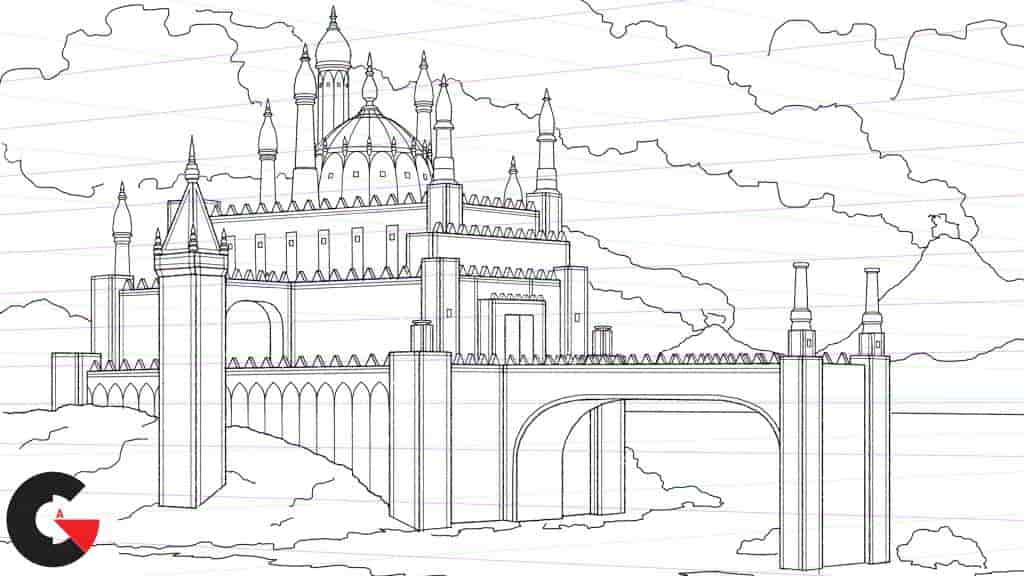 Digital matte painting
Digital matte painting