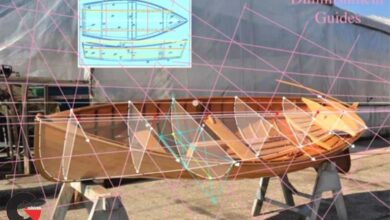Substance Painter Essential Training
 Substance Painter Essential Training
Substance Painter Essential Training
Substance Painter Essential Training : These days, nearly every AAA game studio uses Substance Painter, making it the industry standard for physically-based rendering material authoring. In this course, Wes McDermott takes a beginner’s look at Substance Painter by walking you through a basic project—texturing a weapon asset. He starts with the basics, showing you how to create a project and import assets, as well as use the integrated baking system. Next, Wes shows you how to work with materials and layers, and provides a primer on the brush tool set. After you finish tackling the fundamentals, Wes shows you how to fully texturize a weapon asset, step-by-step. He wraps up by showing you how to create portfolio renders using Iray, the integrated path-tracing renderer in Substance Painter.
Topics include :
- Creating a project
- Getting to know the views
- Working with layers and materials
- Working with the brush tool set
- Texturing a weapon asset
- Exploring textures
- Rendering in Iray
lB6MwSwNNIYYHz66UqInBRH/video/10907
Direct download links 3.2 GB :
Direct download link reserved for subscribers only This VIP
Dear user to download files, please subscribe to the VIP member
- To activate your special membership site, just go to this link and register and activate your own membership . >>>register and activate<<<
- You can subscribe to this link and take advantage of the many benefits of membership.
- Direct downloads links
- No ads No waiting
- Download without any limitation ، all content in website
CGArchives Is The Best
Review
Review
Review this tutorial
 Substance Painter Essential Training
Substance Painter Essential Training