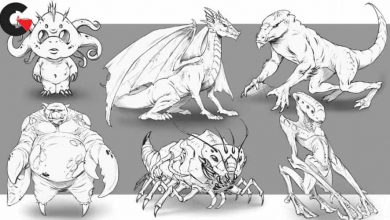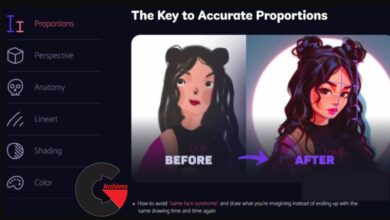3ds Max: Rendering for Compositing in V-Ray Next
 Rendering for Compositing in V-Ray Next
Rendering for Compositing in V-Ray Next
3ds Max: Rendering for Compositing in V-Ray Next : Using render elements, V-Ray Next for 3ds Max offers fine-grained control over parameters necessary for creating high-quality composites, such as reflections, shadows, mattes, and more. In this course, Brian Bradley shows how to use V-Ray Next to create renders specifically for a post-production workflow in applications like Photoshop and After Effects. Explore the render elements UI and workflow and the output options for still images and animated sequences. Then learn how to use 3ds Max state sets to manage multiple render passes, and find out how to analyze a scene. In chapter four, Brian takes a deep dive into render elements such as MultiMatte, Cryptomatte, ZDepth, VRayLightSelect, and more. The fifth chapter is a project-based lesson that shows how to select and adjust render elements for an animated sequence. Finally, learn how to add lighting and other effects in order to produce a very different looking final composite.
Topics include:
- Why use render elements in 3ds Max
- Output options in V-Ray Next and 3ds Max
- Using state sets for rendering in passes
- Compositing lighting and other beauty pass elements
- Exploring the render elements in depth
- Compositing an animated sequence from start to finish
lB6MwSwNNIYYHz66UqInBRH/video%204/29955
Direct download links 11 GB :
Direct download link reserved for subscribers only This VIP
Dear user to download files, please subscribe to the VIP member
- To activate your special membership site, just go to this link and register and activate your own membership . >>>register and activate<<<
- You can subscribe to this link and take advantage of the many benefits of membership.
- Direct downloads links
- No ads No waiting
- Download without any limitation ، all content in website
CGArchives Is The Best
Review
Review
Review this tutorial
 Rendering for Compositing in V-Ray Next
Rendering for Compositing in V-Ray Next