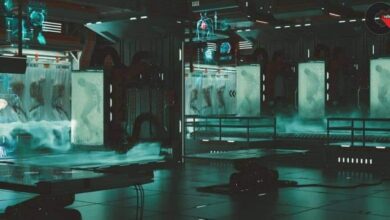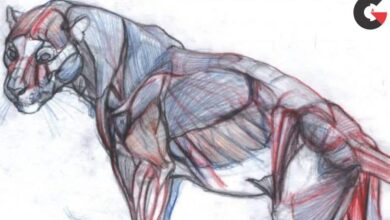3ds Max Graphite Modeling Tools Fundamentals
 Graphite Modeling Tools Fundamentals
Graphite Modeling Tools Fundamentals
3ds Max Graphite Modeling Tools Fundamentals : For some there is much mystery surrounding the Modeling Ribbon and the tools it contains in 3ds Max. In this course, 3ds Max Graphite Modeling Tools Fundamentals, will introduce you to all of Graphite Modeling Tools and will demonstrate how they can be used to make your day to day modeling and editing task within 3ds Max easier and more efficient. You’ll learn that aside from being conveniently placed to reduce UI clutter, these tools are extremely powerful. First, you’ll discover how to customize the ribbon. Next, you’ll explore how to use the swift loop and paint connect tools. Finally, you’ll dig into the Paint Deformation, Object Paint, and Selection tools. By the end of this course, you’ll know more about these tools and all of their fundamentals and then some.
Software required: 3ds Max.
1- Tools Location and Ribbon Configuration
- Introduction To The Ribbon
- Polygon Modeling Tools
- Modify Selection Tools
- Edit Tab Tools
- Edit Tab Tools Continued
2- Relax, Create, Geopoly, Quadrify, and Subdivision Tools
- Geometry Tools, Relax Tool, and Create Polygon Tool
- Selection Sensitive Tools, GeoPoly and Hinge from Edge
- Subdivision Tools
3- Freeform, Re-topology, Paint Deform, and Paint Selection Tools
- Freeform Tools
- Extend And Steps Build Retopology Tools
- Optimize,Shapes, and Branches Tools
- Paint Deformation Tools
- Selection and Object Paint Tools
Watch the Introduction Video :
lB6MwSwNNIYYHz66UqInBRH/video%202/19912
Direct download links 0.9 GB :
Direct download link reserved for subscribers only This VIP
Dear user to download files, please subscribe to the VIP member
- To activate your special membership site, just go to this link and register and activate your own membership . >>>register and activate<<<
- You can subscribe to this link and take advantage of the many benefits of membership.
- Direct downloads links
- No ads No waiting
- Download without any limitation ، all content in website
CGArchives Is The Best
Review
Review
Review this tutorial
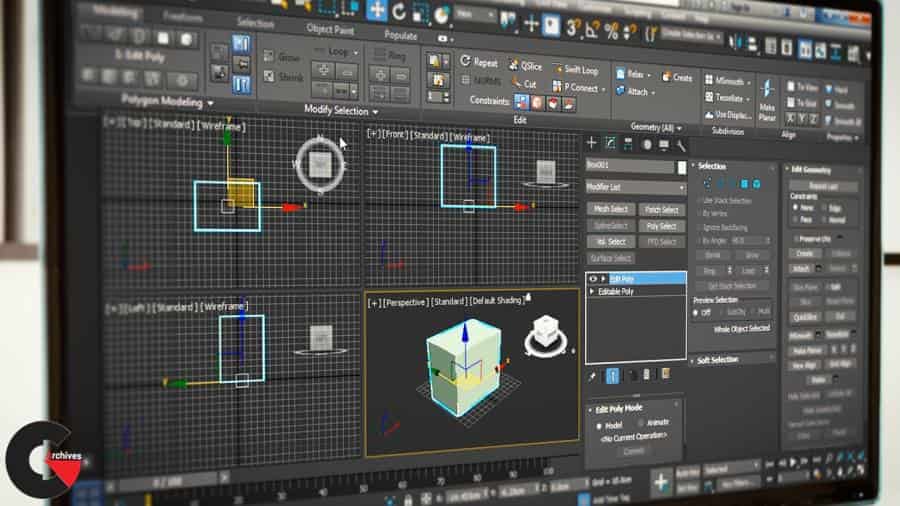 Graphite Modeling Tools Fundamentals
Graphite Modeling Tools Fundamentals