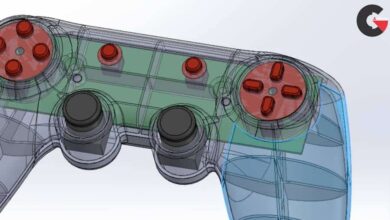3ds Max: Cinematography for Visualization
 Cinematography for Visualization
Cinematography for Visualization
3ds Max: Cinematography for Visualization : 3ds Max offers a full suite of powerful 3D camera features for design visualization, animation, and visual effects. This course covers core topics in camera rigging, animation, and special effects such as motion blur and depth of field. You’ll apply the principles of live-action cinematography using the tools of 3D computer animation. Along the way, you’ll learn best practices, both technical and aesthetic, in virtual cinematography. These techniques save time and effort by streamlining the camera animation process. The goal of this course is to help you more quickly and easily achieve professional results from the 3ds Max camera tools.
Topics include :
- Improving productivity in the viewports
- Customizing display and camera options
- Rigging a camera for animation
- Controlling and keyframing rotations
- Prioritizing pan, tilt, and roll axis order
- Keyframing camera movement such as pan and dolly
- Keyframing compound camera movement
- Animating a camera crane or jib arm
- Animating a walk-through with Path Constraint
- Projecting an isometric view
- Defining motion blur parameters
- Blurring by distance with depth of field
Watch the Introduction Video :
lB6MwSwNNIYYHz66UqInBRH/video%202/19709
Direct download links 800 MB :
Direct download link reserved for subscribers only This VIP
Dear user to download files, please subscribe to the VIP member
- To activate your special membership site, just go to this link and register and activate your own membership . >>>register and activate<<<
- You can subscribe to this link and take advantage of the many benefits of membership.
- Direct downloads links
- No ads No waiting
- Download without any limitation ، all content in website
CGArchives Is The Best
Review
Review
Review this tutorial
 Cinematography for Visualization
Cinematography for Visualization