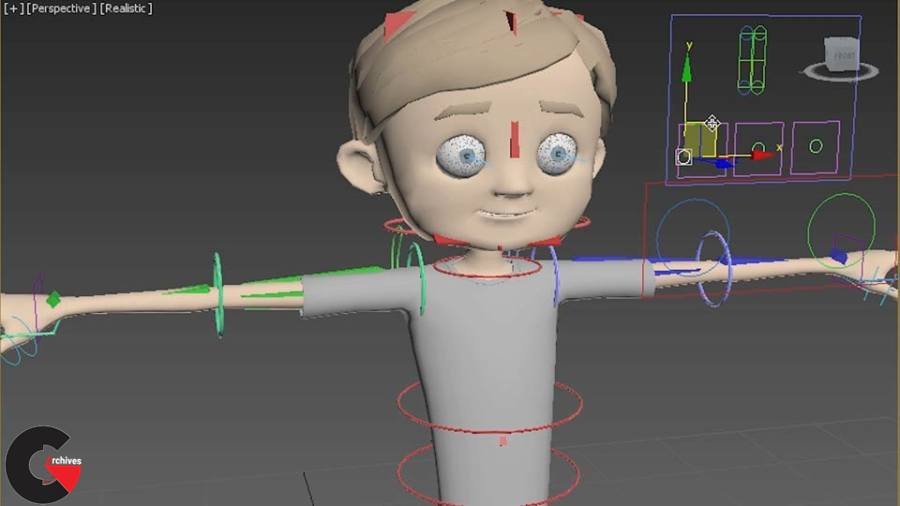
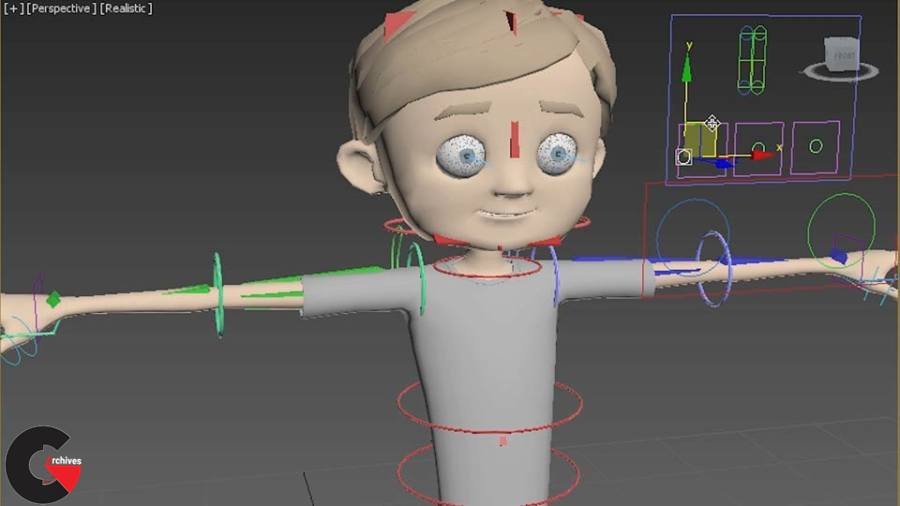
3ds Max: Character Rigging : 3ds Max is a powerful 3D application with great rigging tools. This course covers the complete workflow for rigging characters for realistic motion and animation. Author George Maestri shows how to prep your model, draw a skeleton, and add controls: foot and leg controls, hip and spine controls, and controls that allow the animator to toggle between inverse and forward kinematics (IK/FK). Plus, learn to how to skin your character, and create hand and face rigs that allow for greater control over delicate hand movements and facial expressions.
Topics include :
- Setting up layers
- Drawing and positioning bones in the skeleton
- Rigging foot controls
- Creating hip and spine controls
- Setting up IK and FK skeleton controls
- Wiring the IK/FK switch
- Rigging hands
- Skinning characters
- Setting up single- and multiple-axis face controls
Watch the Introduction Video :
lB6MwSwNNIYYHz66UqInBRH/video%202/21300
Direct download links 1.2 GB :
Direct download link reserved for subscribers only This VIP
Dear user to download files, please subscribe to the VIP member
- To activate your special membership site, just go to this link and register and activate your own membership . >>>register and activate<<<
- You can subscribe to this link and take advantage of the many benefits of membership.
- Direct downloads links
- No ads No waiting
- Download without any limitation ، all content in website
CGArchives Is The Best
Review
Review
Review this tutorial