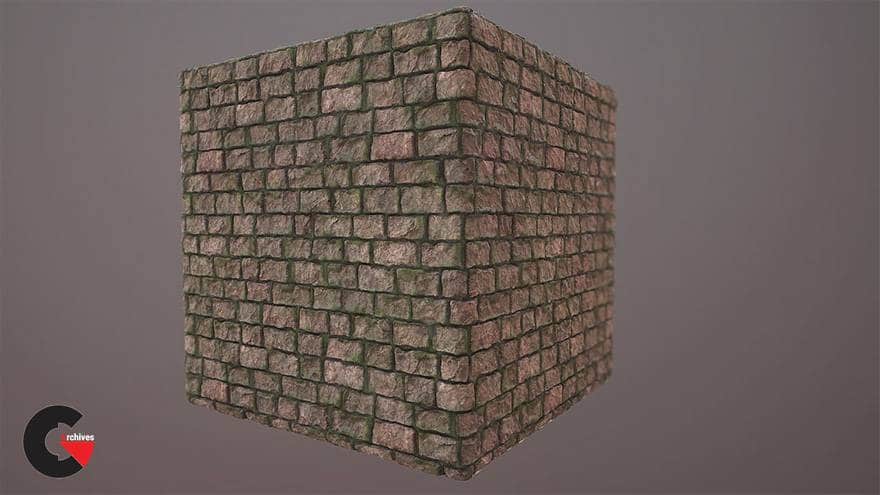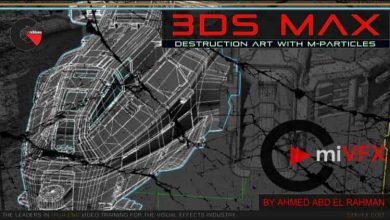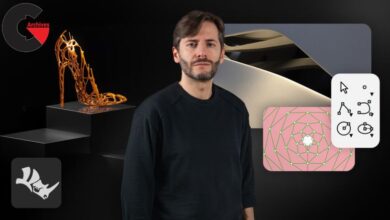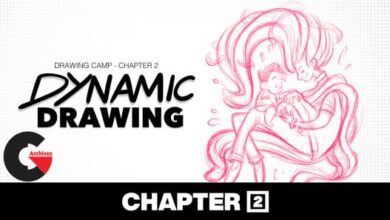3DMotive – Bricks in Substance Designer
Bricks in Substance Designer
Bricks in Substance Designer : In this course we will go over in-depth on how to create a procedural brick wall in Substance Designer 5. We will go over on how to create a base heightmap that has a sculpted feel to it and after that we will move on to creating a normal map which enhances the heightmap and also makes the bricks look realistic and organic. Once that is done we move on to creating a color mask from out heightmap and use that mask to have multi colored bricks. Next, we build up our diffuse map by stacking up layers of dirt and details and finish it off by creating a mossy effect in between and overgrowing the bricks. Once everything is finished we will create the roughness and metallic map and wrap up this course by polishing the final texture and rendering everything in Marmoset Toolbag 2.
- Bricks in Substance Designer Volume 1
Chapter 1 – Intro 00:52
Chapter 2 – Reference Overview 11:39
Chapter 3 – Starting the Height Map 19:13
Chapter 4 – Finishing the Height map 13:43
Chapter 5 – Starting the Normal Map 13:54
Chapter 6 – Continuing the Normal Map 19:16
Chapter 7 – Finishing the Normal Map 14:36
- Bricks in Substance Designer Volume 2
Chapter 1 – Intro 00:29
Chapter 2 – Creating the Diffuse Masks 12:44
Chapter 3 – Finishing the Diffuse Masks 15:25
Chapter 4 – Creating the Base Diffuse Colors 17:09
Chapter 5 – Detailing the Diffuse 19:01
Chapter 6 – Detailing the Diffuse 02 17:06
Chapter 7 – Finishing the Diffuse Details 19:51
Chapter 8 – Creating the Metallic and Roughness Map 16:26
Chapter 9 – Final Polish and Render 14:10
lB6MwSwNNIYYHz66UqInBRH/video%20g/32834
Direct download links 4.6 GB :
Direct download link reserved for subscribers only This VIP
Dear user to download files, please subscribe to the VIP member
- To activate your special membership site, just go to this link and register and activate your own membership . >>>register and activate<<<
- You can subscribe to this link and take advantage of the many benefits of membership.
- Direct downloads links
- No ads No waiting
- Download without any limitation ، all content in website
CGArchives Is The Best
Review
Review
Review this tutorial