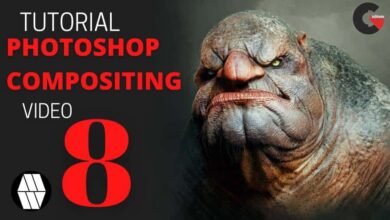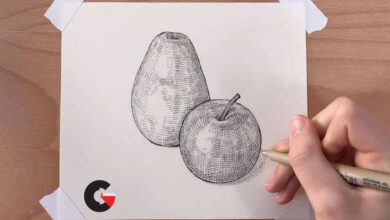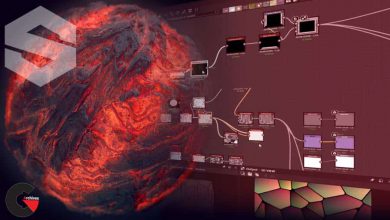Learning Procreate
 Learning Procreate
Learning Procreate
Learning Procreate : Learn everything you need to know to get started on mobile painting and drawing using Procreate, a premier digital drawing tool for the iPad. Instructor Karen Larson reviews the tools, techniques, and tips needed to create your own digital art, graphics, and lettering. No previous drawing experience is required—this course is useful for artists of all skill levels. Explore the Procreate interface and discover how to create custom brushes in the Brush Studio. Learn to maximize your creativity and flexibility with layers, experiment with transparency and blend modes, and work with shapes and guides. Karen also explains how to recolor and adjust your artwork with effects, and export it from Procreate for sharing. Plus, get tips on animating illustrations and creating custom calligraphic lettering in the bonus chapter.
lB6MwSwNNIYYHz66UqInBRH/video%205/44668
Direct download links 196 MB :
Direct download link reserved for subscribers only This VIP
Dear user to download files, please subscribe to the VIP member
- To activate your special membership site, just go to this link and register and activate your own membership . >>>register and activate<<<
- You can subscribe to this link and take advantage of the many benefits of membership.
- Direct downloads links
- No ads No waiting
- Download without any limitation ، all content in website
CGArchives Is The Best
Review
Review
Review this tutorial
 Learning Procreate
Learning Procreate