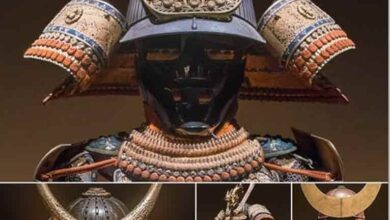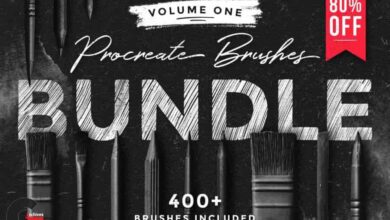Real Light 24 HDRI Pro Pack 01
Real Light 24 HDRI Pro Pack 01
Real Light 24 HDRI Pro Pack 01 – 16K : When lighting an ArchViz project, one of the most popular methods, is what we know as IBL (Image Base Lighting), which consists of using a 360º high dynamic range image (HDRi) as a source of lighting to reproduce the conditions of the real sky at the time of capture, as accurate as possible. However, this technique has some important limitations and inconvenients, and that is why incorrect HDRi can cause problems when it comes to lighting our projects, sometimes causing worse results than automatic sky systems and sun that are included in most render engines.
We have designed this HDRi pack with the needs of professional architectural visualization environment in mind, creating HDRi images, calibrated, high resolution, easy to use, that guarantee good results in any situation.
SPECIAL OFFER
- 4 HDRi Clear and sunny
- 3 HDRi Clear Sunset
- 3 HDRi Cloudy
- 3 HDRi Cloudy with visible sun
- 5 HDRi Cloudy Sunset
- 4 HDRi Nightfall
- +2 Extra HDRi Manually modified
WHAT DOES THIS PACK INCLUDES?
In order to capture all the dynamic range present in the sky, .HDR or .EXR files are used, but these high dynamic range files do not have infinite storage capacities, this means that when the dynamic range present in the sky is especially large (when see the sun for example) it is not possible to store the luminosity information in an absolute way so that each pixel of the HDRi represents exactly the luminosity of the sky at that point. In these cases, it is necessary to “Normalize” the exposure of the HDRi in order to store all the information without losing anything. This is a problem in many of the HDRi available in the market because it is difficult to accurately reproduce the actual values of the sky at the time of the capture.
In this pack, all the HDRi that have been normalized, are accompanied by a multiplier that will allow you to recover the absolute values of exposure so you can work with real values in camera, simply using that value as a multiplier of your HDRi. Enough with adjusting the inverse gamma and all tests error to try to fix the HDRi. This information is found in the name of the HDRi and in the PDF of the product.
Review
Review
Review this Textures
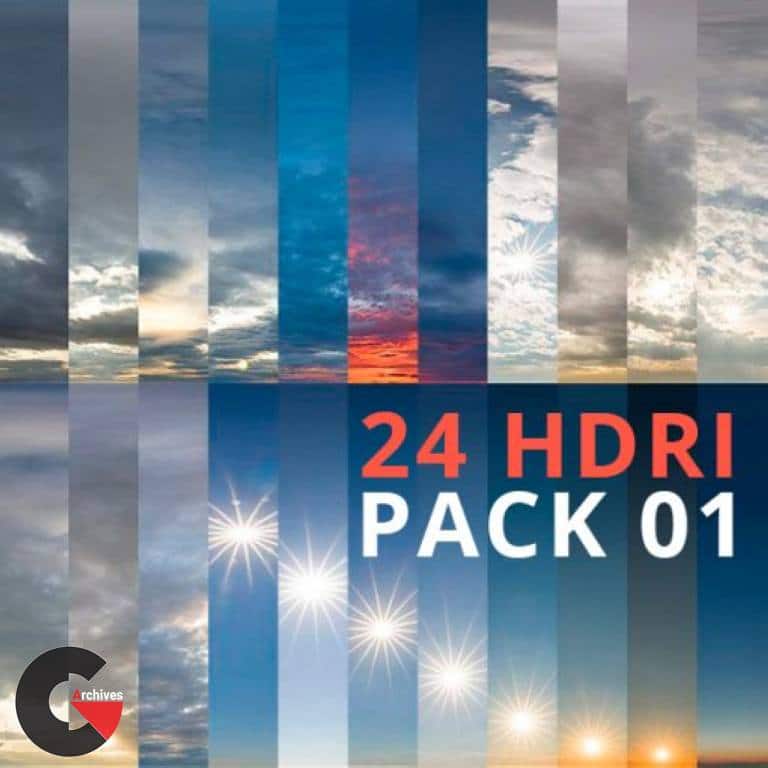 Real Light 24 HDRI Pro Pack 01
Real Light 24 HDRI Pro Pack 01