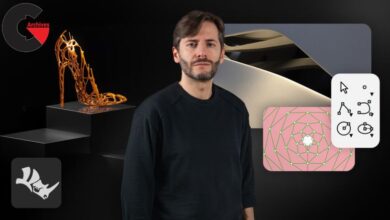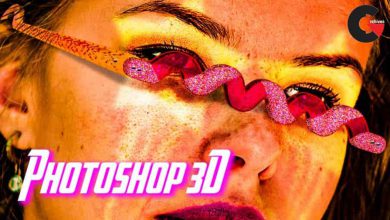3D Clothes! Clo 6.0 Basics — Digital Pattern Making, CAD
 3D Clothes! Clo 6.0 Basics
3D Clothes! Clo 6.0 Basics
3D Clothes! Clo 6.0 Basics — Digital Pattern Making, CAD, Flats, Cutting, Sewing Marvelous Designer :
About This Class
- Want to design clothes from home?
- Want to visualise your ideas quickly by rendering a realistic 3D model in seconds?
- Want to work sustainably and waste less fabric?
- Want to make cool animations? for social media and advertising campaigns?
- Want to see different variations of your design concepts quickly without having to make lots of physical prototypes?
- Want to learn the basics of cloth simulation?
- Want to progress from fashion illustration to fashion simulation?
This course covers all of the basics of Clo 3D and Marvelous Designer, the best virtual clothing simulation programs in the fashion, gaming and animation industries. (Clo and Marvelous Designer are essentially the same program, built by the same company. I explain the difference in this course.)
** Clo 6.0 free trial
** Marvelous Designer free trial
After this course you will understand the interface and basic functionalities. We will learn:
- Adding avatars
- Interface Basics
- Navigation Controls
- Adding Garments
- Adjusting Garments
- Creating Garments / Tracing a pattern
- Sewing Garments
- Developing Garments – Add a Hood, Add Pockets
- Colour Garments and Apply Fabrics
- Prepare for export
- Rendering
- Clo-set
- Outro / Challenge
Important! Clo and Marvelous Designer are essentially the same. Clo is marketed towards fashion designers and Marvelous Designer is marketing to the gaming and animation industries. They are made by the same company and use the same core technology, the icons are just a different colour and there are a couple of different functions. Meaning you can apply the skills you learn in this course to both programs.
lB6MwSwNNIYYHz66UqInBRH/video%204/32620
Direct download links 20.3 GB :
Direct download link reserved for subscribers only This VIP
Dear user to download files, please subscribe to the VIP member
- To activate your special membership site, just go to this link and register and activate your own membership . >>>register and activate<<<
- You can subscribe to this link and take advantage of the many benefits of membership.
- Direct downloads links
- No ads No waiting
- Download without any limitation ، all content in website
CGArchives Is The Best
Review
Review
Review this tutorial
 3D Clothes! Clo 6.0 Basics
3D Clothes! Clo 6.0 Basics