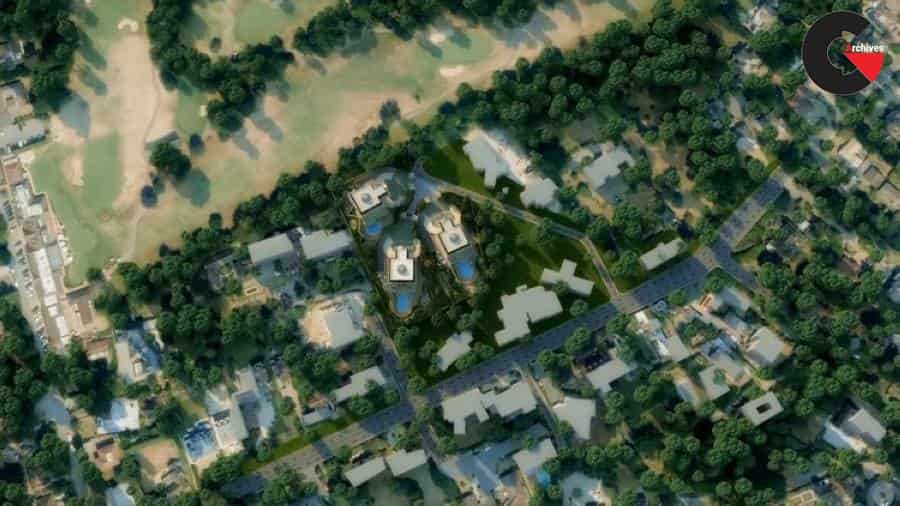
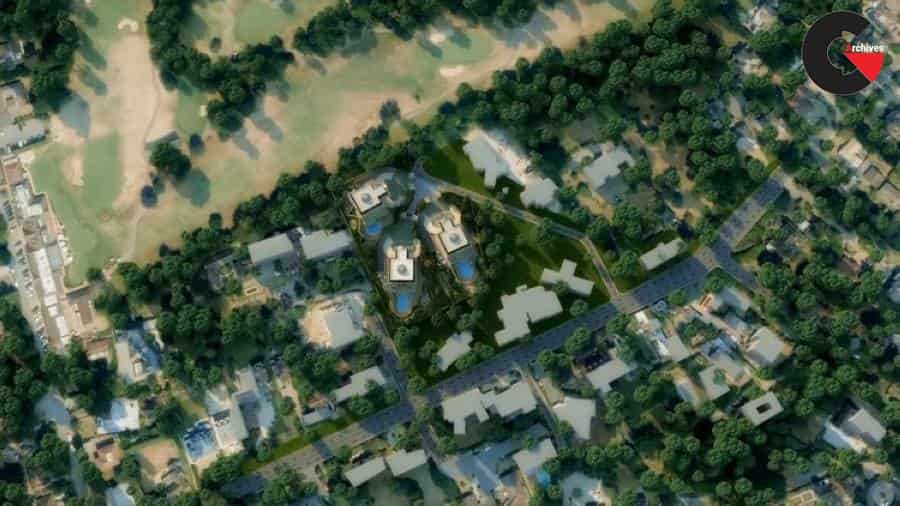
3D Animation for Architecture 3ds max + Vray (phase 3) :
Requirements
- have 3ds max and V-ray installed
- know how to render a still image in max and vray
- Have adobe after effects and adobe media encoder installed for composition and post production
- Completing phase 1 and phase 2 will enrich your experience but its not a must.
Phase 3: is about PRODUCTION of the work .
- How to estimate render time.
- Smart ways to speed up the rendering (without losing quality).
- Emergency render set up for more speed in render (losing a bit of quality).
- In depth Study of light calculations in V-ray.
- FLYTHROUGH technique that saves 90% of light calculations time.
- Applying flythrough technique on camera movements.
- Final render our camera movements.
- Pausing checking and resuming while rendering.
- Separating Moving objects “cars and people “in render .
- Rendering moving objects using ONE PASS render technique.
- Rendering moving objects using TWO PASS render.
- Compositing the render In adobe after effects and adding music.
- Render presets files included in lectures
**In this phase roll up your sleeves cause it’s time to finish what you have started and show the world your final production of high quality V-ray Animation .
***by the end of this course I will give you a challenge to produce a short clip of final rendered animation of a project of your own and post it on your youtube channel ,facebook ,vimeo ..etc
i am sure you will enjoy this learning experience with me.
In the future I will be adding more advanced stuff to this course and the whole series based on your demands guys..
There is much to learn .. so let’s start now and advance overtime.
Is it difficult to learn and do 3D architectural animation?
It is not easy .. but here is the surprise:
- i broke down the process into simple steps that you can apply to any architectural project
- to make it even easier i split them into 3 courses and this is phase 3.
- i use special techniques in to make the learning experience exciting.. “like :
- Speeding vedios when doing time consuming or repetitive stuff..
- “you don’t have to wait 8 hours of render to learn an information”.
- ALL lectures with motion graphics illustrations with Zooming –highlighting– sound effects .. etc.
- All lectures Sound recorded with professional microphone with no distractions.
- pdf and word files included.
- render presets files included.
- Ask questions in the Q&A section ..i will answer as soon as i can and you can also see other students Q&A
****This series of courses is different than any 3Ds Max & VRay courses out there.*****
Why Architectural animation?
- Great marketing tool: Architectural animation is a great tool used by project owners to Market their projects.they pay lots of $money to have a good visualization film to market with .
- Great Decision making convincer : Designers and big architecture firms uses animation to impress and convince their clients .and usually their clients are either millionaires investors or government decision makers just keep that in mind 🙂
- Great in portfolio :Animation is great in your portfolio ,having your projects as movies gives an impact on the viewer
- Fun Work its great fun to work on a movie of your designs .specially if you already enjoy max .
Why i created this course ?
there are Tons of valuable information that i learned during my Workdays with animation companies that i want to share with you.
What inspired me to create this course ?
As i was starting to learn this i was very amazed by the animation movies and i always wanted to learn how its done.I kept on searching online and in Training centers to find something that teaches architectural animation but i couldn’t find something that satisfies me .Then i had the opportunity to work for a small animation company. I left my job as an architect and took the job at that small animation company.
Working in a small company actually gave me a huge advantage to learn more. Part of my job was to hold meetings with the clients, To make storyboards myself , do the modeling the rendering and even the montage and final retouches.
How can this course help you?
The information you are about to learn are Real valuable ones ,For every phase of work there are these small tricks that can save you massive amount of time,effort and money.
and my job is to point that out and give you my best solutions.
i am also working on the bigger picture of organizing your work and deals with clients.
Who this course is for :
- Architects
- visualization artist
- interior designer
- Architecture student
- CG artist
What you’ll learn
- know how to render perfect architectural animation.
- How to estimate render time.
- Smart ways to speed up the rendering (with or without losing quality).
- In depth Study of light calculations in V-ray
- Render techniques that saves 90% of light calculations time.
- Applying Render techniques on camera movements.
- Final render our camera movements.
- Separating Moving objects “cars and people “in render .
- Compositing the render In adobe after effects and adding music.
Watch the Introduction Video : (3D Animation for Architecture 3ds max)
lB6MwSwNNIYYHz66UqInBRH/video%202/17780
Direct download links 1.2 GB :
Direct download link reserved for subscribers only This VIP
Dear user to download files, please subscribe to the VIP member
- To activate your special membership site, just go to this link and register and activate your own membership . >>>register and activate<<<
- You can subscribe to this link and take advantage of the many benefits of membership.
- Direct downloads links
- No ads No waiting
- Download without any limitation ، all content in website
CGArchives Is The Best
Review
Review
Review this tutorial