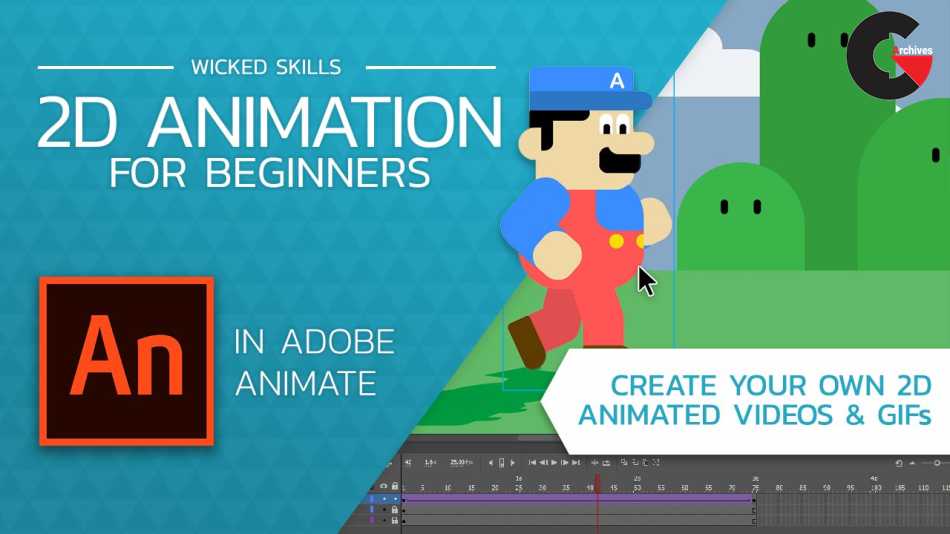
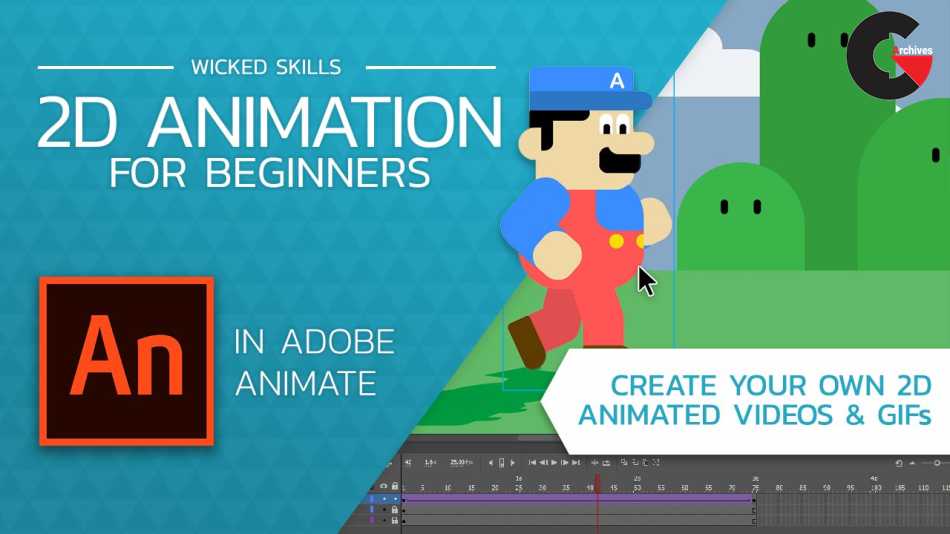
2D Animation For Beginners With Adobe Animate : Discover how easy it is to create 2D animated videos and GIFs using Adobe Animate. In this class I will introduce you to some of the key concepts in computer generated animation, such as vector drawings, symbols, keyframes, tweens and eases.
Using simple and straightforward examples I demonstrate how to draw, compose and animate characters in a delightful and lifelike way while giving you a good grasp of the principles involved.
Knowledge gained from this class can be applied other animation suites like Adobe After Effects and Toon Boom who share similar principles and processes.
What you’ll learn:
- How to use Adobe Animate
- The basics of vector drawing in Animate
- Using the timeline and managing layers
- Animating using symbols, keyframes and tweens
- Creating guided movement with motion guides
- Using easing to create realistic-looking animations
- Simple frame-by-frame animation for a classic feel
- How to create nested animations (animations containing animations)
- Adding sounds to your animations
- Exporting your creations as HD animated videos or GIFs
- This class promises to be a straightforward, informative & a highly amusing learning experience that will leave
- you inspired to start animating!
What you’ll need:
For this class you do not need any prior experience in animation. Just be sure to have Adobe Animate installed on your Mac or PC and updated for the best experience.
Please take the time to download the exercise files here before starting.
Project Description
Make your very own creative animated video using what you’ve learned from this class. Your movie should be super short, about 10 to 15 seconds. Use one or more animated characters and/or objects (props).
Make use of any of the animation techniques covered, i.e.: classic tweens, motion guides, nested animations, frame-by-frame animations, etc.
Theme : Make-believe video game promo clip
Every cool smartphone game has an impressive promotional video. Go on the app store on your phone and have a look a few games and game trailers. Then think up your own make-believe game to design a video for!
Your promo video should be about 10 to 15 seconds. In this class I will be showing you how to make one from scratch, and guide you through all the crucial steps.
Getting Started
1. Set up the stage
When making a new document, select the HD preset under the “Character Animation” tab (if you have an older version of Animate, set the dimensions yourself). In the details area to the right, set your animation to the following specifications:
Dimensions: 1280×720 (HD)
You can set the speed in the timeline to 24fps if needed.
2. Create a character and props
Use the drawing tools in Animate to construct a character(s) and convert it to a symbol. If your character has any moving parts, review the lessons about drawing a character and animating with tweens.
When you use classic tweens, make sure to stick to the golden rule of Animate: one layer, one symbol- that means every symbol that you animate with a classic tween, must be on it’s own layer.
3. Create an interesting setting
Make it interesting! An interesting background will give your animation some depth and added appeal! Review the lesson about setting up a scene to refresh your memory.
4. Enhance your animation with sound
Nothing feels right without sound. Download some free-to-use music or sound effects to add atmosphere and interest to your creation.
5. Export & Post
When you are done animating, test your animation to make sure everything looks good. Use the default settings when exporting then share your video in your project.
Hints for a first video:
Steer away from complicated events, lots of scenes or talking characters.
For this project simple characters are best. Avoid the temptation to animate changing expressions or dialogue if you have human-like characters.
Aim for simple and punchy. You might not be an animation expert yet, so be okay with what you come up with. The more you animate, the better you become!
Watch the Introduction Video:
lB6MwSwNNIYYHz66UqInBRH/video/6062
Direct download links 1.16 GB :
Direct download link reserved for subscribers only This VIP
Dear user to download files, please subscribe to the VIP member
- To activate your special membership site, just go to this link and register and activate your own membership . >>>register and activate<<<
- You can subscribe to this link and take advantage of the many benefits of membership.
- Direct downloads links
- No ads No waiting
- Download without any limitation ، all content in website
CGArchives Is The Best
Review
Review
Review this tutorial